Close/Pickup Bank Deposit
Bank Deposit Pickup
MT-POS enables updating the Bank Deposit with the Armor Carrier Pickup Date and Time. To make an update, select the Pickup option. Pickup option will display only for deposit records with open status, i.e., deposits that were not picked up and were not canceled.
If there is more than one pending deposit, then the older deposit must be updated with the pickup information first.
Close/Pickup Bank Deposit
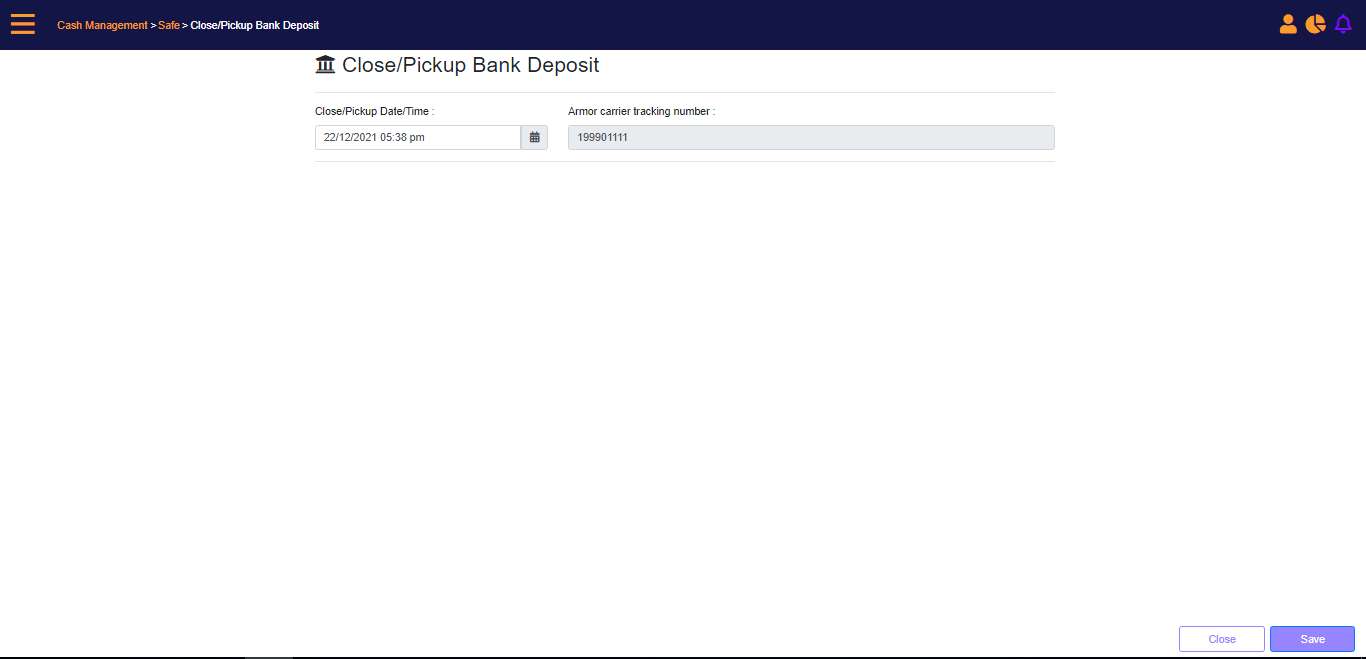
Note:
You cannot select a future date for the bank deposit.
When you click Save, the system will authenticate your credentials, and then save and finalize the deposit. After a deposit is finalized, its status in MT-POS changes to Closed and it can no longer be changed.