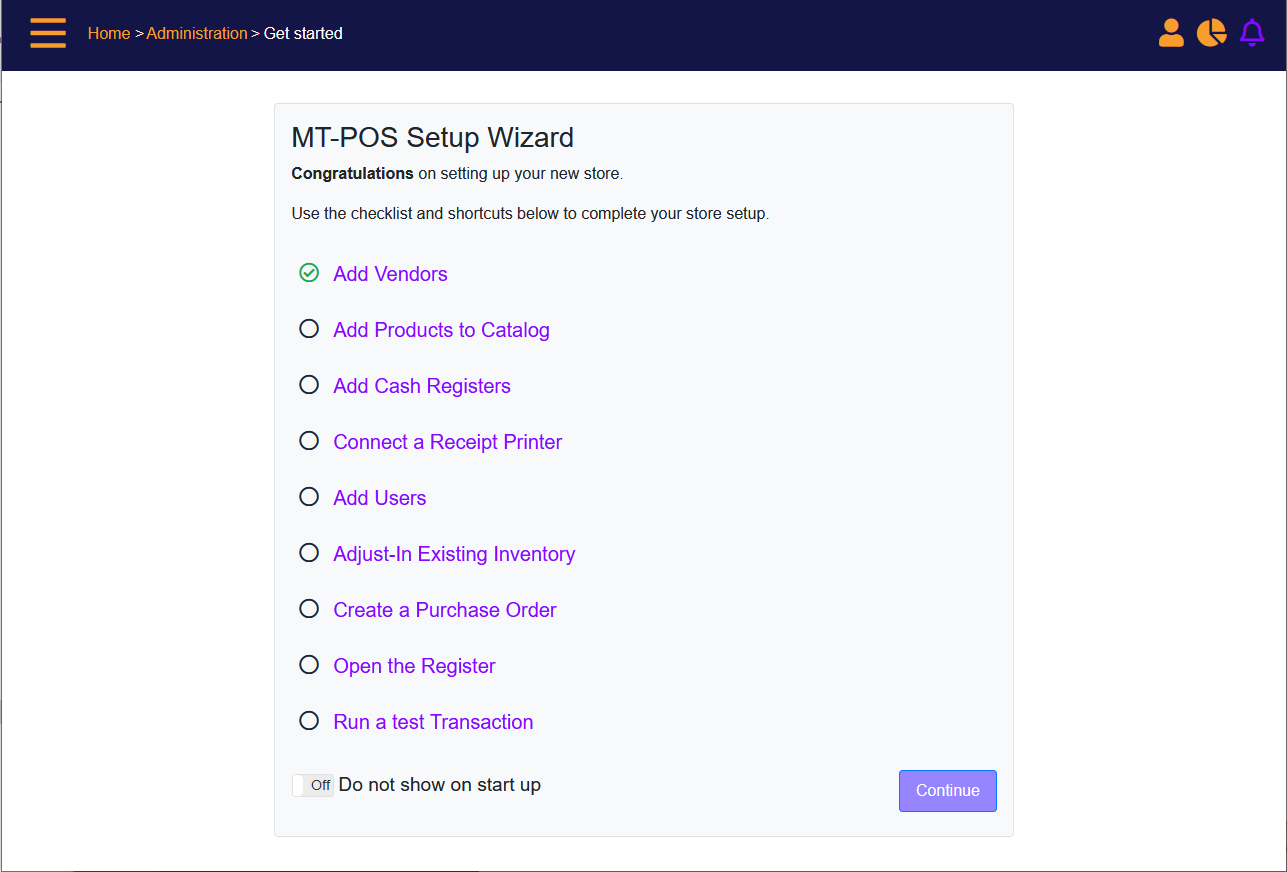First login - Setup Wizard
The first time that you login to a new store, the Setup Wizard will display.
The Wizard will help you to setup your Point of Sale according to your needs.
Select the relevant options from the following payment methods list.
If your store has a cash register, select the toggle "Does your store have a cash register". If you select No, the next 2 options will not be displayed:
"Is this device connected to a cash drawer", and
"Do you open and close your register every day" (this option will require you to close the cash register before opening it the following day).
Get Started - MT-POS Setup Wizard
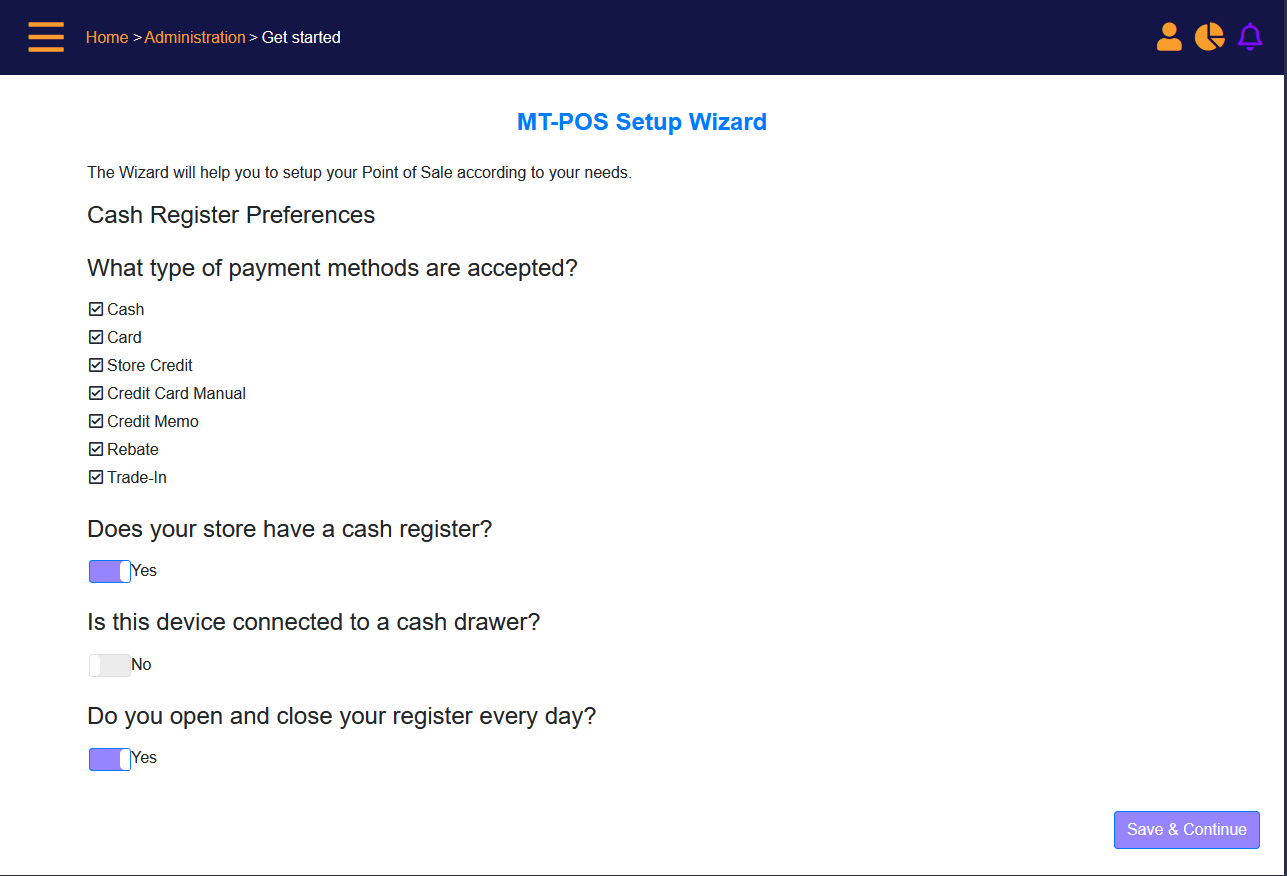
On the first login to a new store, the Setup Wizard will display shortcuts to the required POS features.
Use the links to open the tools in MT-POS, then check-mark the list item in the Get Started page.
Click the Continue button to open MT-POS.
MT-POS Setup Wizard