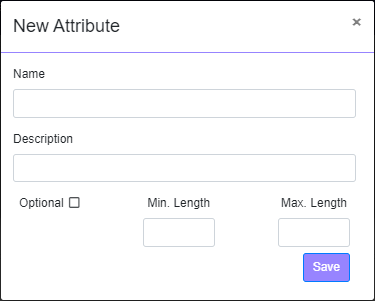Payment Settings
Configure the acceptable payment methods (tender types) at Point Of Sale.
Entry Point:
Navigation menu > Administration > System Management > Payment Settings
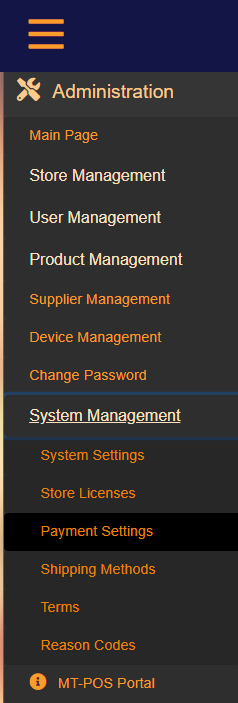
In the Payment Settings tool you can define the payment methods acceptable at Point Of Sale.
You can enable (On), disable (Off), add new (click the Add New button) or delete (click the bin icon) any payment method.
Payment methods are categorized under 3 basic categories:
- Cash: for this payment method, select the currency. Your store may accept cash in multiple currencies. The local currency is automatically added based on the country of your store. You can add additional currencies as needed, by selecting <Add New> and selecting one of the available currencies.
- Card: Payment methods including Debit or Credit cards, Mobile payments (such as Apple Pay, Google Pay). Card payments are always collected using the local currency. Supported Card payments include:
- Card: this payment method is integrated with a supported payment terminal device. See list of supported devices on the MicroTelecom website.
- Card Terminal: this payment method is not integrated. Use this payment method if you have a credit card terminal that you use standalone. When using Card Terminal, MT-POS does not charge the card, only captures the payment for the receipt. Payments are recorded by the sales associate into the transaction by manually entering the payment authorization number.
- Square Terminal: This payment method is integrated with Square for card payment processing. See information about registering for payment processing with square in the MicroTelecom website.
- Other: Payment methods such as Checks, Wire Transfer. These payment options are entered by the sales associate at Point of Sale. You can select which fields are required for entry by the sales associate, such are reference number, Routing Number, Etc.
Payment Method Management screen
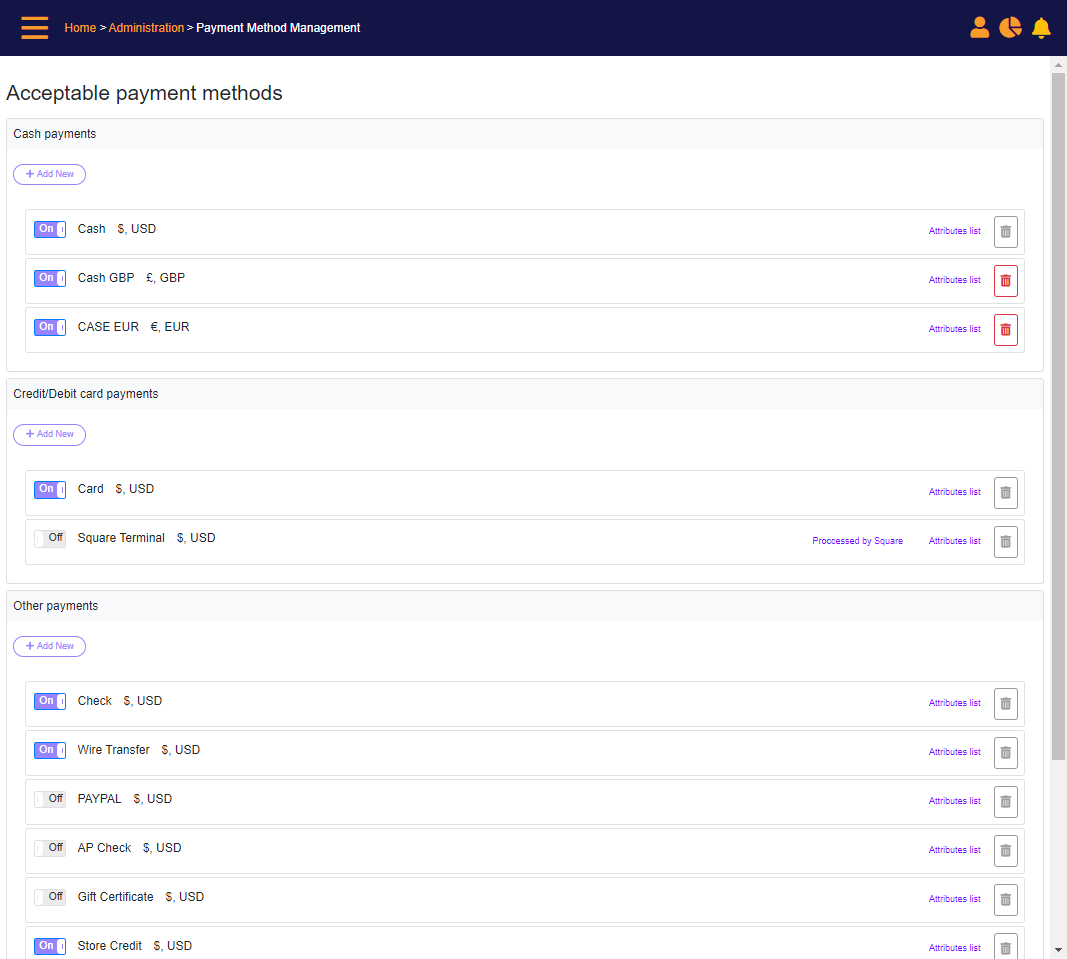
Add a new payment method - currency drop-list
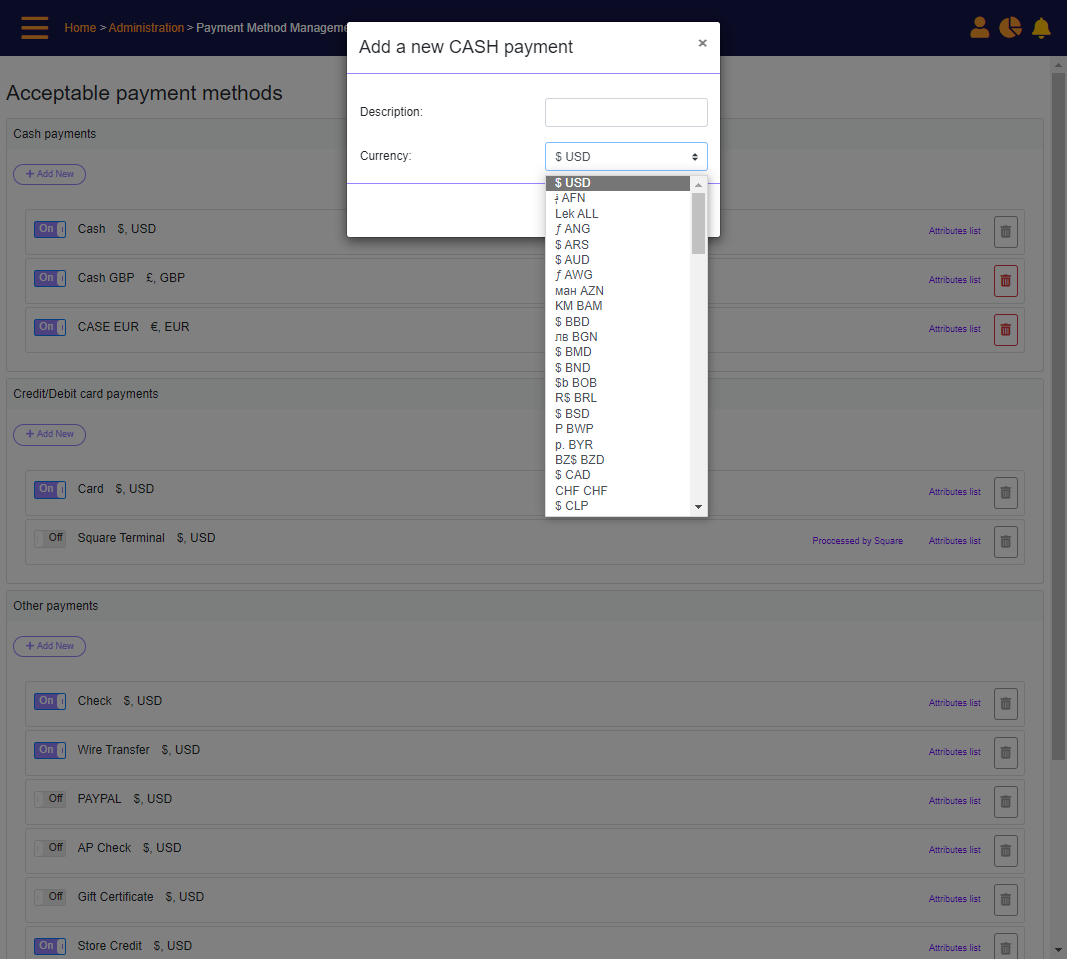
You can define the payment method's attributes by clicking the 'Attributes list' link.