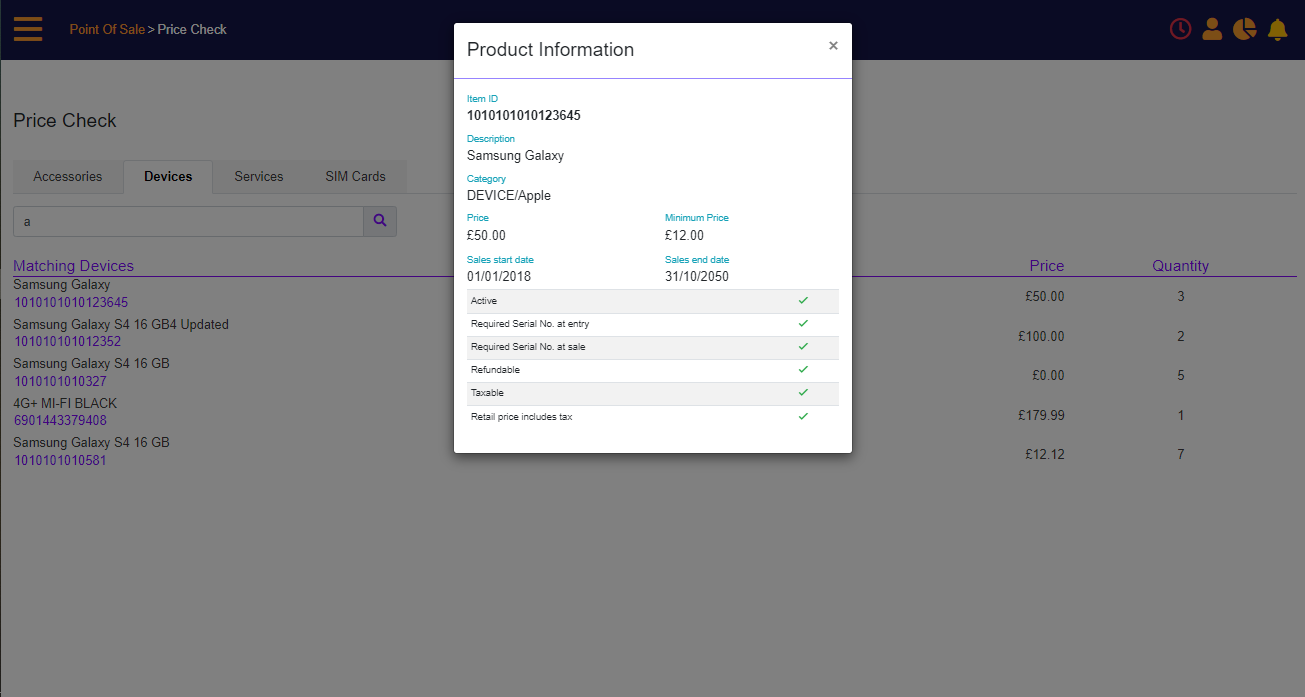Price and Availability Check
The Price Check screen is used for verifying what products are available in inventory, and presents the standalone retail price for items that can be sold.
The system will match items by having the search term:
- Fully or partially match the Item Description of the product
- Fully or partially match the Item ID of the product
- Fully or partially match a Feature Label of the product
Inventory/Price Check - Accessories tab
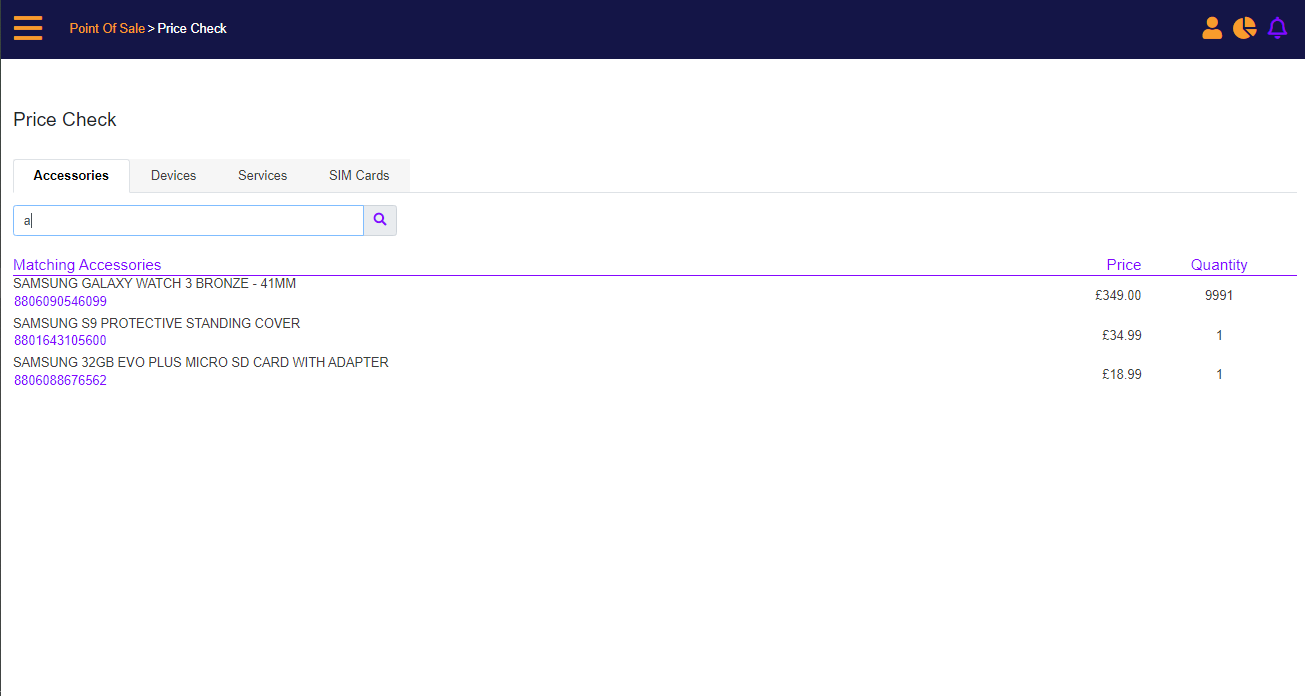
On clicking the Item ID, a product information popup will display.
Inventory/Price Check – Accessory tab – Product Information popup
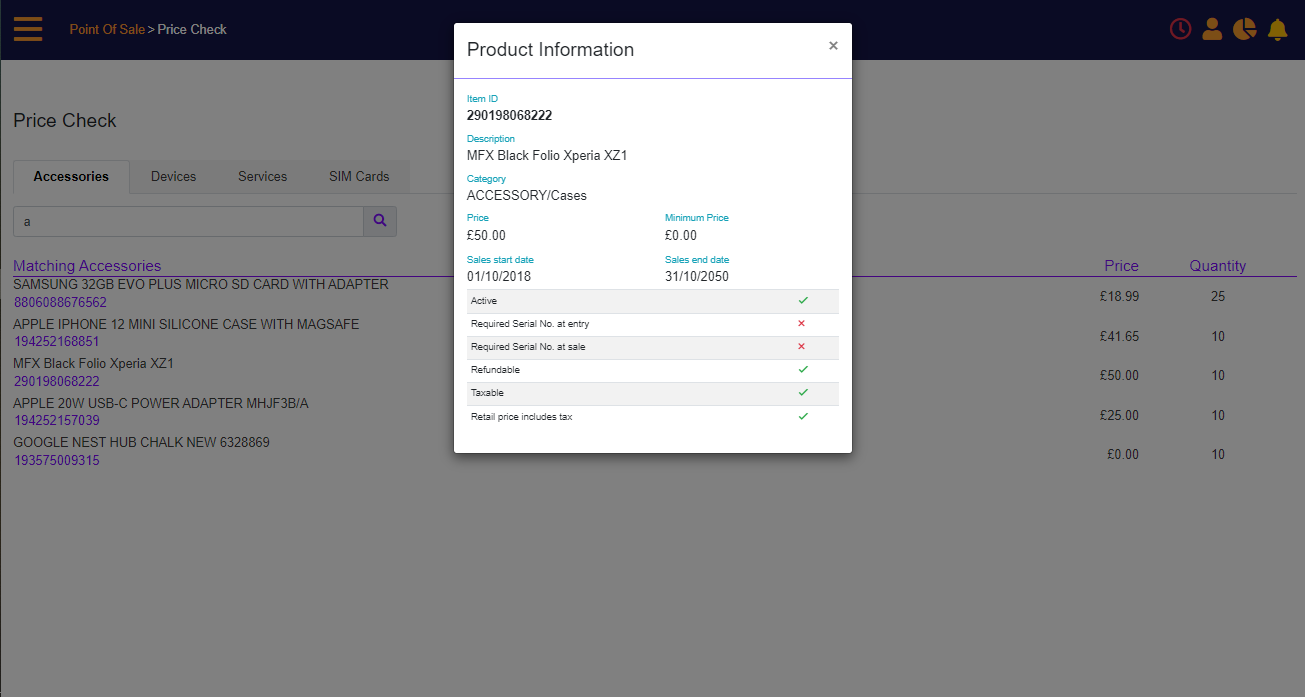
Inventory/Price Check - Devices tab
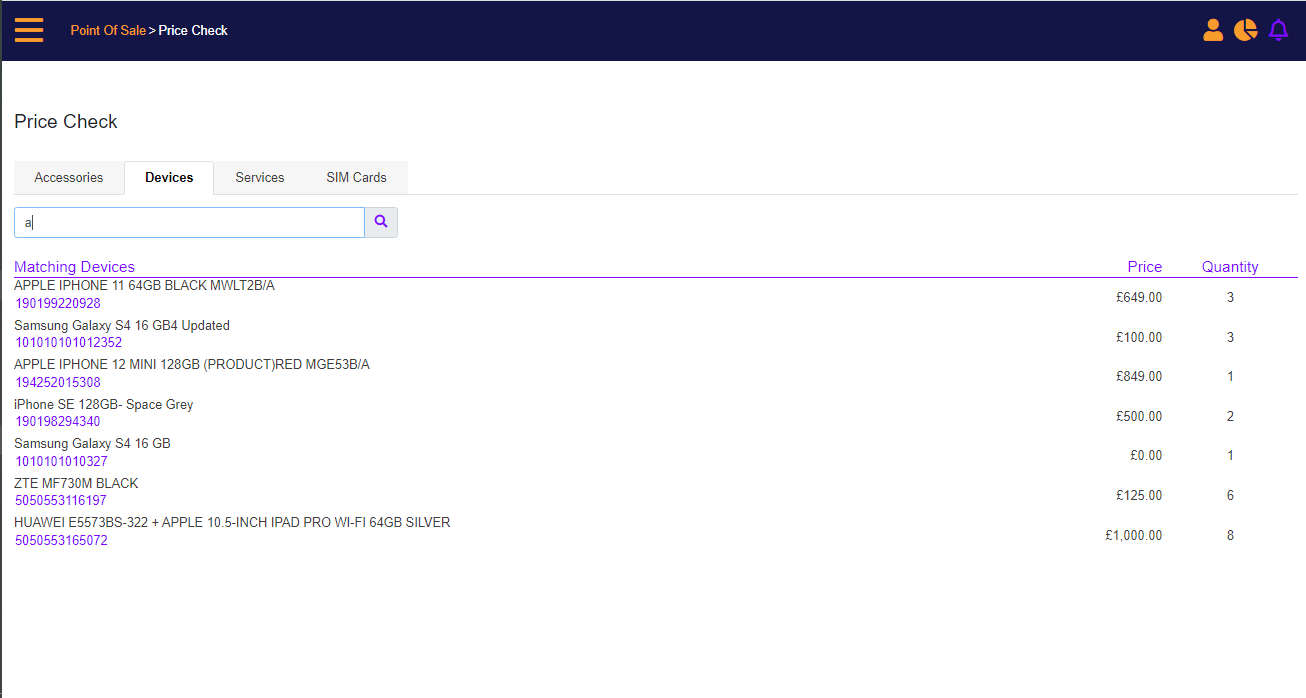
On clicking Item ID, product information popup will appear.
Inventory/Price Check - Devices tab – Product Information