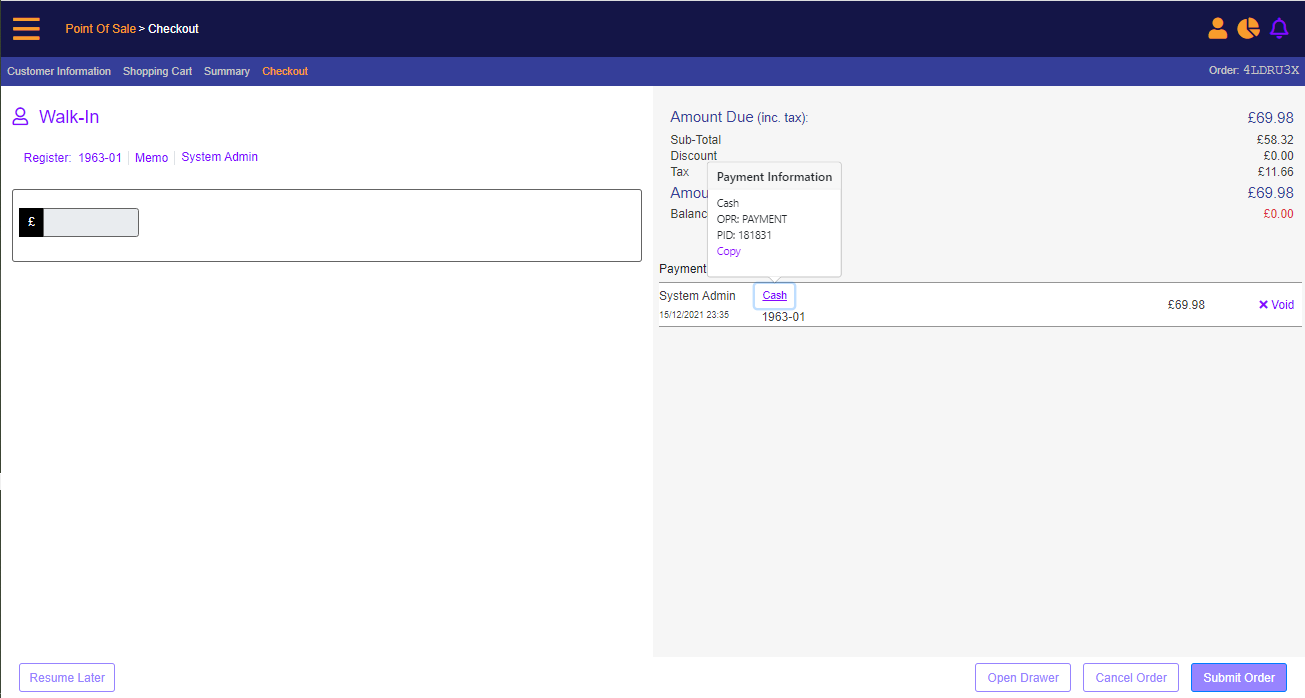Processing Payments
Apply the customer payments to the order, in the checkout screen, using one of the available payment methods. The payments are recorded on the selected register.
Capturing Payments
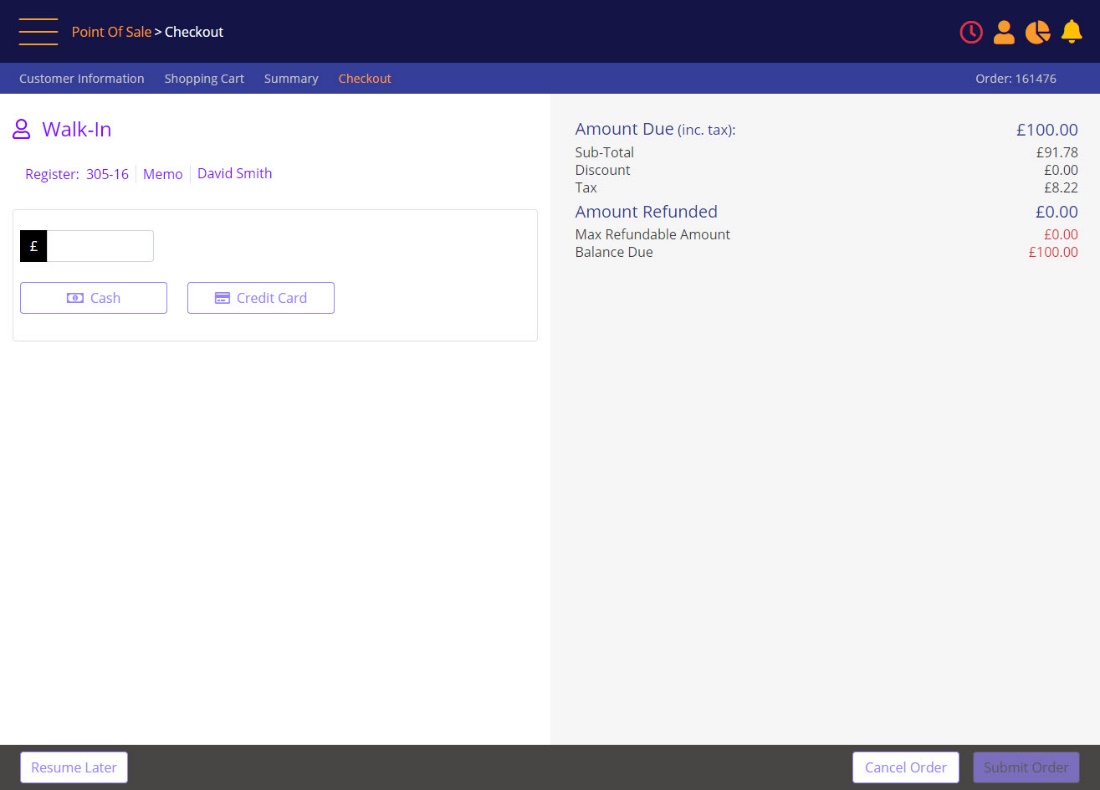
MT-POS supports the payment methods below:
- Cash – If Cash is the payment method, then:
- click the Cash button and it will automatically apply the total remaining order value as cash payment.
- you can enter the amount in the amount box and then click the cash button. This will apply to the amount you indicated.
The Submit Order button becomes enabled, and you can submit the order.
- Card – If Card is the payment method, then
- click the Card button and it will automatically apply the total remaining order value as Card payment.
- you can enter the amount in the amount box and then click the Card button. This will post the payment amount that you indicated.
- the Card information pop up will display.
- Depending on your credit card device integration to the system, the following screen may show to enable selecting a payment terminal.
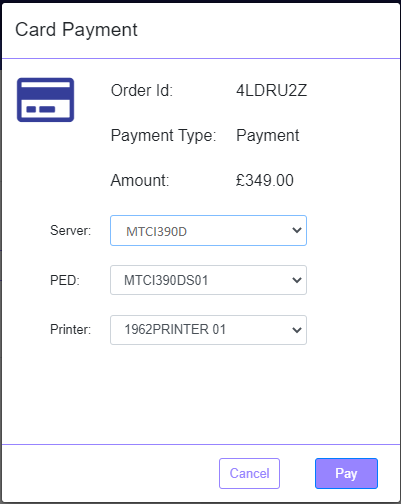
Select the server (if there is only one it will be pre-populated), the PED, and the printer. The printer defaults to the printer of the current register, unless you have changed it in the current session.
Printing the receipt
Once the order is fully paid, the Submit Order button becomes enabled, and you can click submit to Finalize the order and Print the Sales Receipt.
Submit Order
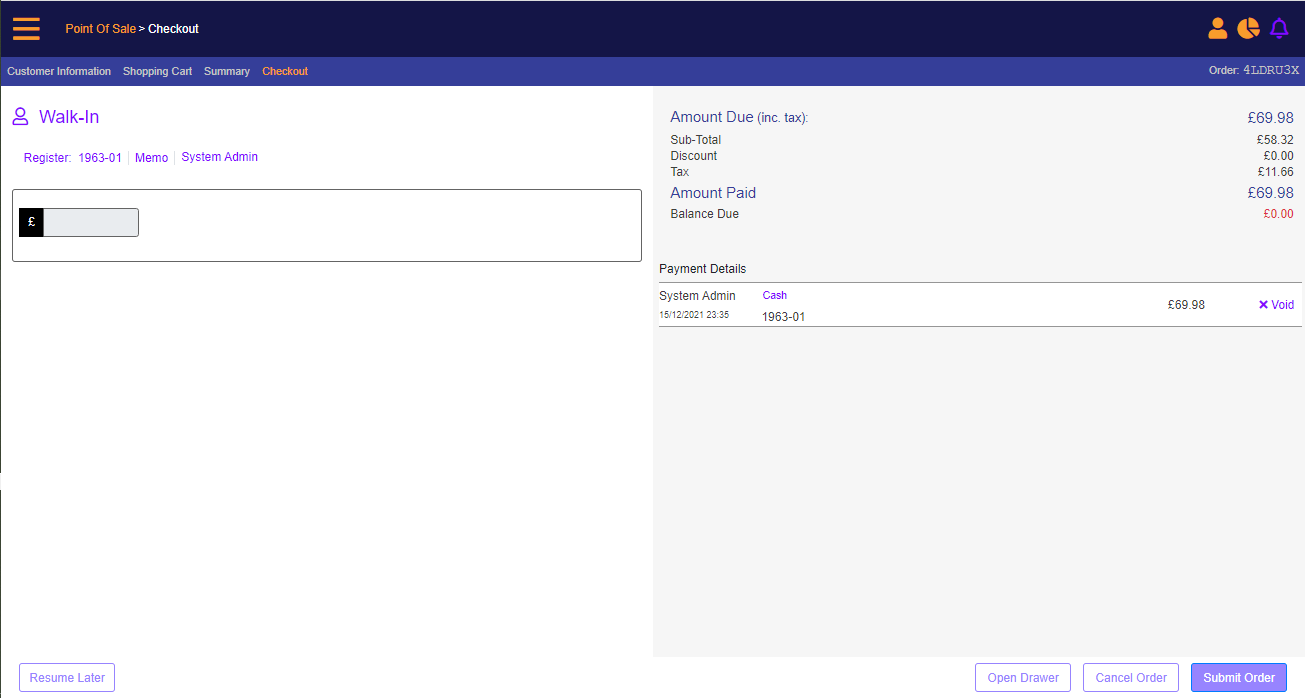
If you need to view the details of a completed payment (for example a card authorization number), click on the payment link. a popup will display the payment details.
The popup will not display PCI data such as full card number. The credit card is processed by an external terminal, which has End-to-End encryption. The PCI data on the card is never transferred to the Integrated POS.
MT-POS will receive notification if the card transaction is approved or declined.