Promotions List
The Promotions list displays the list of currently active promotions.
The list includes:
- Promotion code
- Description
- Type
- Date range for which the promotion is available to be applied (from Effective Date until Expiration Date)
- Discount Value: Amount (for gross amount discount) or Discount Percentage (for percentage of sale amount)
Promotions list
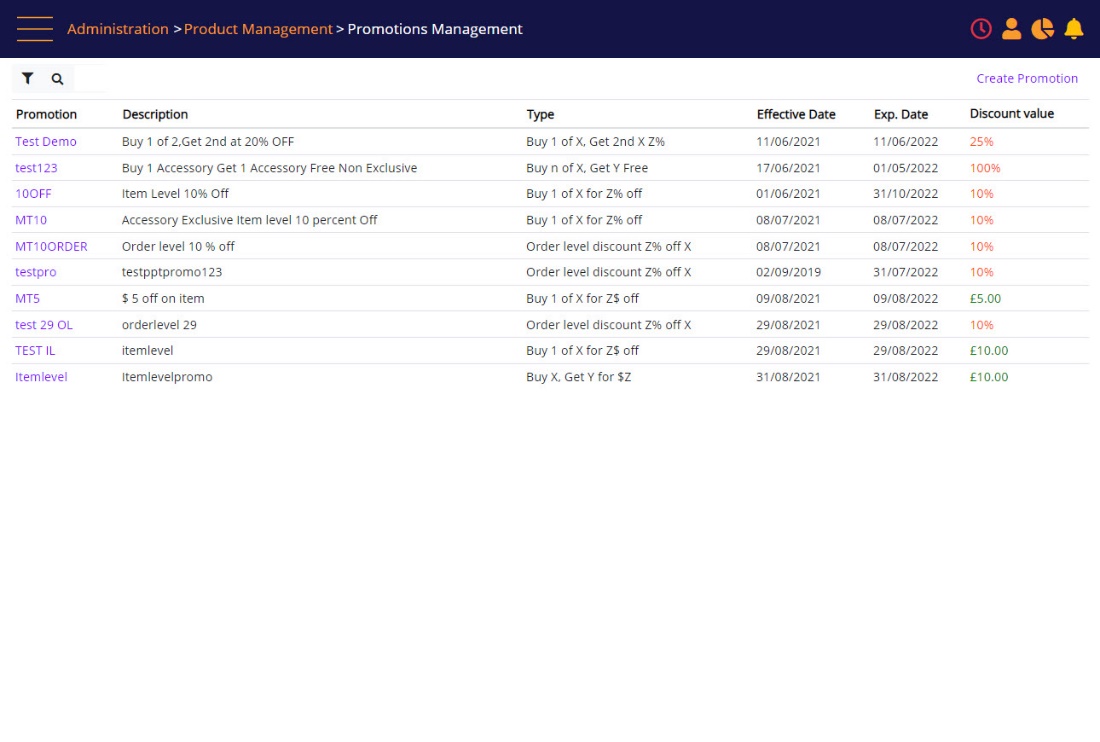
Screen data element
|
Element |
Type |
Action |
|
Filter |
Icon |
Click to search for expired or disabled promotions |
|
Search |
Icon |
Click to open a search box where you can type some criteria and click search |
|
Create Promotion |
Link |
Click to open the create new promotion flow |
|
Promotion |
Link |
Click to enter the promotion management flow |
|
Description |
Read-Only |
Promotion Description |
|
Type |
Read-Only |
Type of promotion |
|
Effective Date |
Date Read-Only |
Date from which the promotion will become available |
|
Exp Date |
Date Read-Only |
Date after which the promotion will become unavailable |
|
Discount Value |
Money or Percentage |
Value for $ or % discounts |
To create a new promotion, click the Create Promotion link.