Register Status Dashboard
The Register Status screen enables you (if you have access permission) to view all the registers at the store simultaneously, perform cash management actions, and view cash registers activity reports.
The registers are listed, and an action menu enables shortcuts to all the register management actions. You can click a link in the screen to view reports.
Register Status dashboard entry point
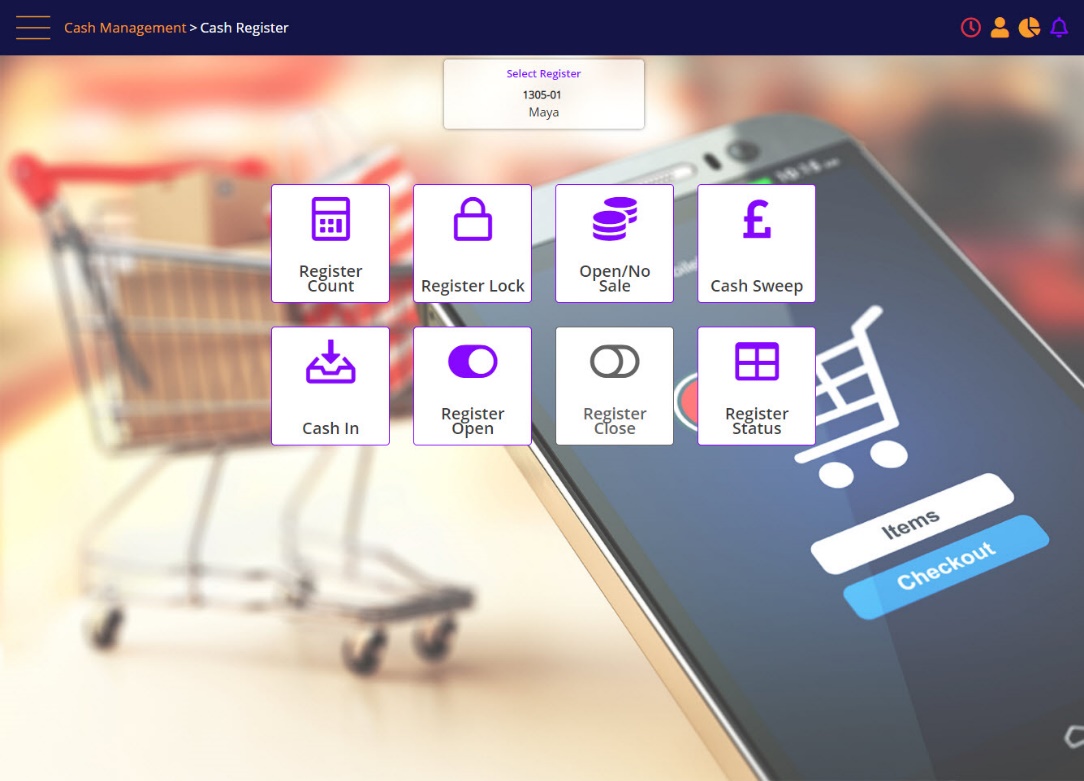
Register Status dashboard
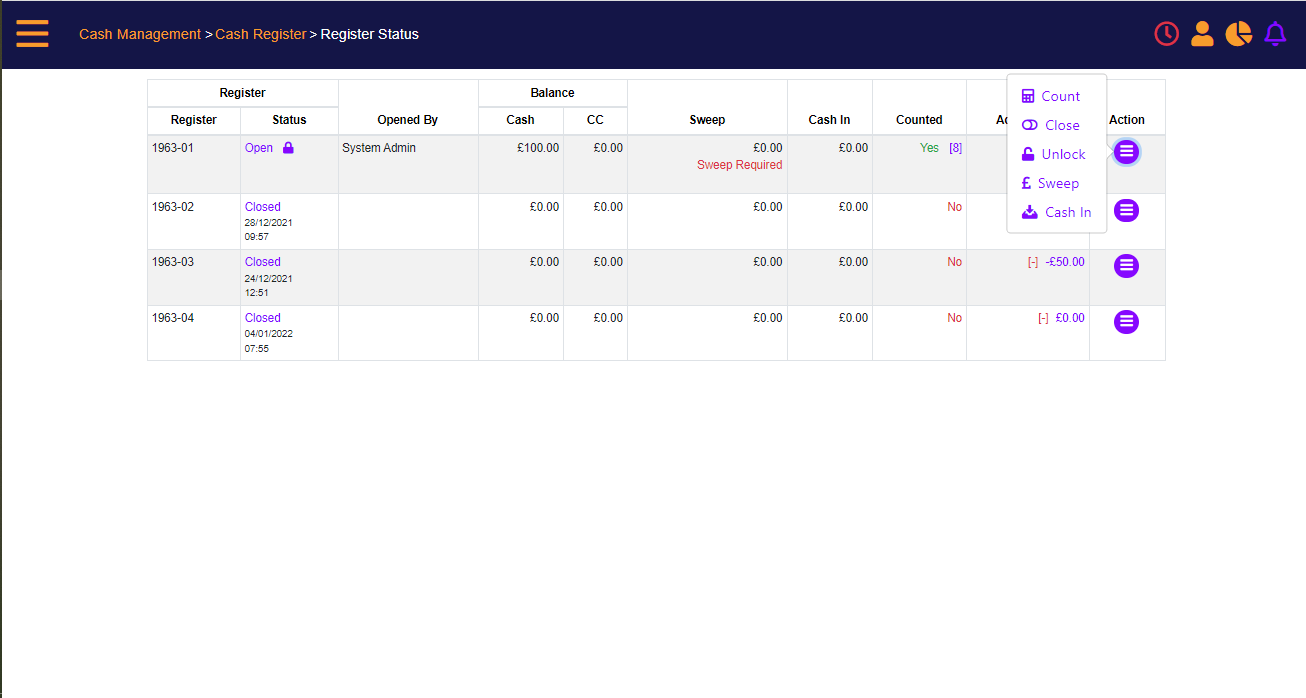
Page columns:
- Register- register name as defined in register setup.
- Status – current register status (open/locked/closed).
- Opened By – sales rep who opened the register.
- Balance – current register balance. Divided into cash and Cards .
- Sweep – displays the amount that was collected from the register. Clicking on the amount link will redirect to the register sweep report, filtered to the relevant register. A 'Sweep Required’ message will appear, once the sweep amount threshold was reached.
- Cash In – displays the total amount that was deposited to the register from the safe.
- Counted – displays whether the register had been counted. The number in brackets reflects the number of times that the register was counted. Clicking on the number redirects to the cash count report filtered to the selected register.
- Adjustment – displays the amount that was adjusted, either surplus or shortage. Clicking on the amount link will redirect to the register adjustment report filtered to the selected register.
- Action – action menu with relevant options according to register status.
Register actions:
- Count – redirects to the ‘Register Count’ page to perform a count of the selected register. Register count can be performed regardless of the register status e.g.: register open, closed etc.
- Close – available to select when the register is opened and locked, and redirects to ‘Register Close’ page to count the cash and close the register.
- Open – available when the cash register is closed. The register must be opened before any activity can be performed.
- Lock/Unlock - will reflect according to the register status. The register must be locked in order to perform a cash sweep or close the register.
- Cash Sweep- opening the Cash Sweep feature to perform a cash sweep for the selected register. The register must be locked to perform a sweep.
- Cash In – redirects to the ‘Cash In’ page to deposit cash from the safe to the selected cash register.