Safe Open
MT-POS can be configured to require that:
- Option 1: all registers must be closed before the safe can be opened. In this mode no register can be opened before the safe is opened.
- Option 2 (default): the system does not enforce opening or closing the registers before or after safe opening or closing.
Safe Open screen
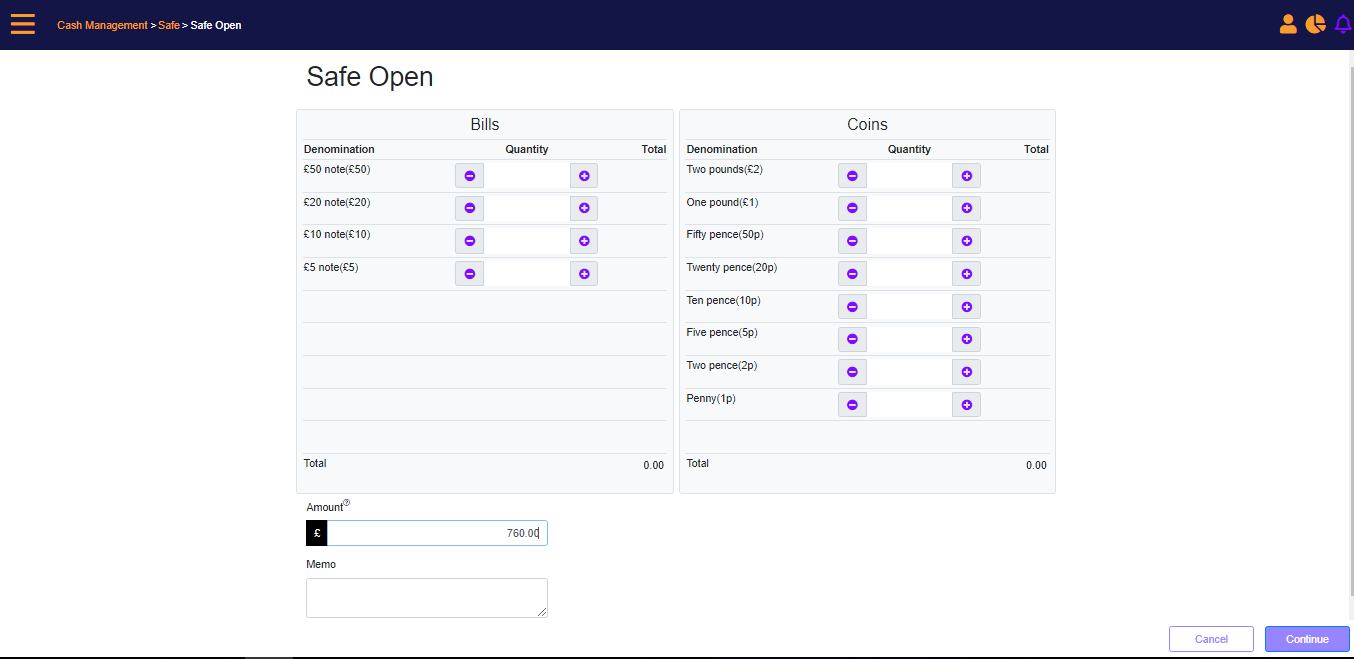
Select Safe Open from the Safe Management landing page.
Count the cash in the Safe and selects Continue. The Authentication Required prompt displays.
If the Single Signature button shows Off, then the system will require a second employee’s signature. The system will verify that the same user is not allowed to authenticate both identities.
If the Single Signature button shows On, then the system will prompt for the reason code / memo. Selecting Single signature requires access permission.
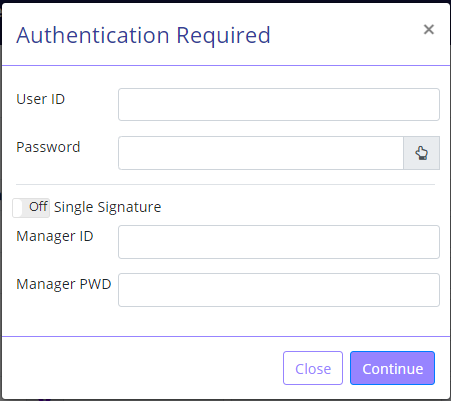
MT-POS can be configured to suppress the authentication prompt when the currently logged in store associate has the necessary security permissions.
After a count is saved, the system will complete the activity and generate the Safe Count record.
If the amount counted does not match the Safe close amount from the previous day, a message will display, indicating that there is a discrepancy, and prompt you for confirmation. If you want to continue regardless of the discrepancy adjustment, a prompt will be shown to select a reason code for the adjustment, and a safe count Discrepancy record will be created, to adjust the safe balance.
Flows that impact safe balance:
- Reduced by any Completed Bank Deposits
- Reduced by cash-in amount
- Increased by Cash Sweeps
- Increased by Register Z-out (Register close balance)
- Increased or Reduced by Any Adjustment due to Safe Count Discrepancies
- Reduced by the Float Amount Added to register via register Open Flow
- Increased by Change Received from Bank via the Change Order Process