Security Profiles
You can define profiles in the system using the profile configuration tool. Profiles are a set of access roles (For example – Store Manager profile). Behind the scenes, Roles include security points, which define the permissions associated with the role.
Select the required profile from the Profiles column, and add business roles to, or remove them from the profile.
Security in MT-POS is permission based.
A Role is the set of permissions needed for executing a system autonomic operation (I.E., ring a retail sale), or a set of autonomic operations. All the required security points for the operation are included in the business role.
Select the 'Profile Management' page to select which roles are included in profile.
Entry Point:
Main Application menu > Settings > User Management > Profile Management
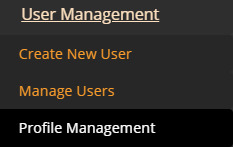
Assign a Role to a Profile
In the column of the required profile, check-mark the functional group to add all the roles included in it, or check-mark each role that should be added to the selected profile.
After making all the required changes (adding and removing roles from the profiles) click save to apply the changes.
Remove a Role from a Profile
In the column of the required profile, un-check the functional group to remove all the roles included in it, or un-check each role that should be removed from the selected profile.
After making all the required changes (adding and removing roles from the profiles), click 'Save' to apply the changes.
User Profile Configuration – Profile Management screen
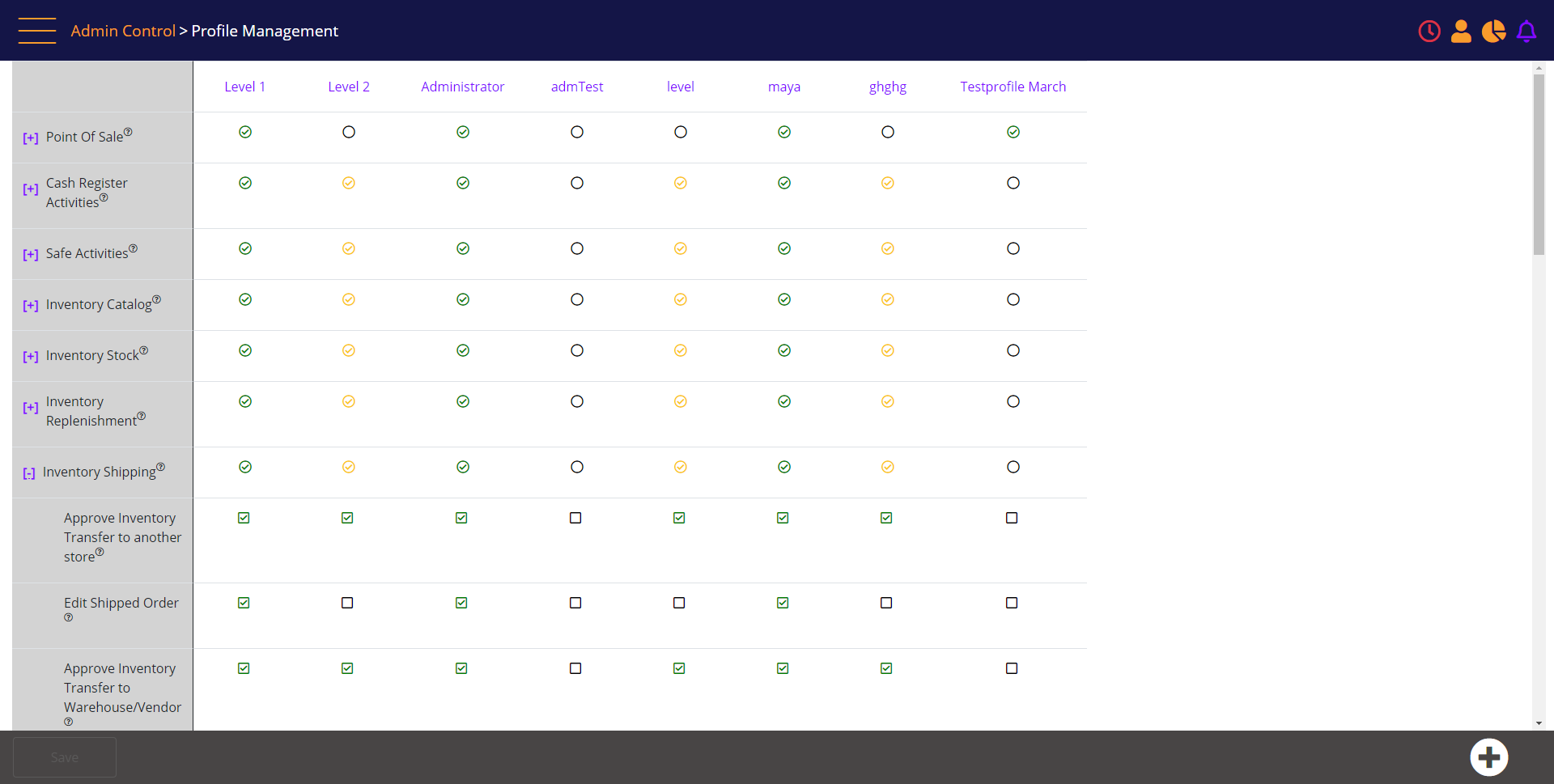
Screen Data Elements
|
Elements |
Type |
Action |
|
Roles |
Expand |
List of configured roles and function groups. |
|
Profiles |
Link |
Link to menu:
|
|
Functional group checkbox |
Checkbox |
Check/uncheck to include/exclude all the roles within the functional group |
|
Role checkbox |
Checkbox |
Check/uncheck to include/exclude the role |
|
Add |
Plus (+) icon |
Create a new profile. Refer to image below |
Profiles – Copy as New
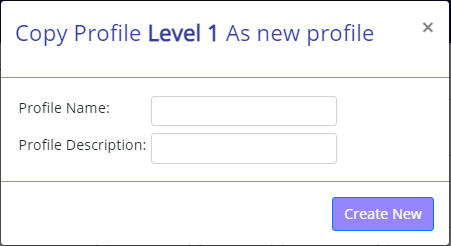
Type a name and a description for the profile, and then click the Create New button. All the security points from the copied profile will be transferred to the new profile.
Create a new profile
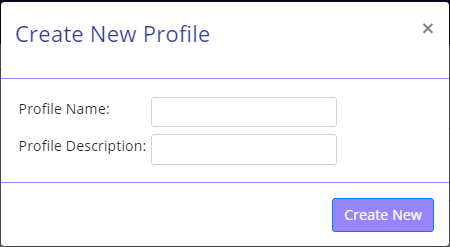
Type a name and a description for the profile, and then click the Create New button. Select the roles for the new profile.