Inventory Count
MT-POS inventory cycle count workflow enables performing cycle counts for any products, at any time, without the need to wait for off-business hours or perform full physical count.
MT-POS enables analyzing the results and adjust items in or out as required.
Entry Point
Inventory landing page > Inventory Count,
Or Main application menu > Inventory > Stock Management > Inventory Count

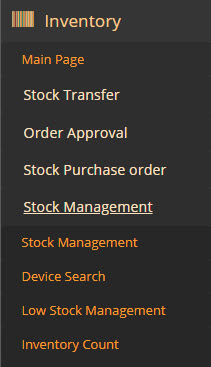
MT-POS can be configured to perform stock count in two different modes:
- Blind Stock Adjustment – When MT-POS is configured to work in blind stock adjustment mode, you can scan the products for auditing and perform Full Adjustment. When you complete the count, MT-POS compares you scan input against inventory snapshot captured when creating the batch. Any discrepancies identified as missing or over-count are adjusted out and in, respectively.
- Audit Mode – When MT-POS is configured to work in audit mode, you can create a batch for auditing, and perform adjustments.
