Register Setup
The Register Setup screen enables setting the peripherals and printing options of the cash register. The screen is available for the store manager and administrator (configurable by user required Role).
Entry point:
Navigation Menu > Administration > Store Management > Register Setup
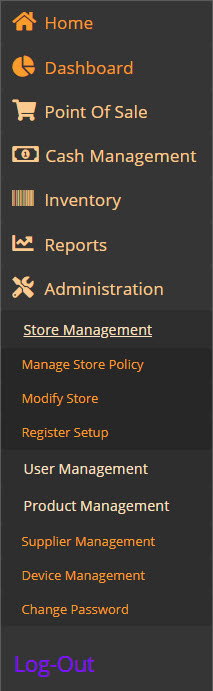
Register Setup landing page - Register list
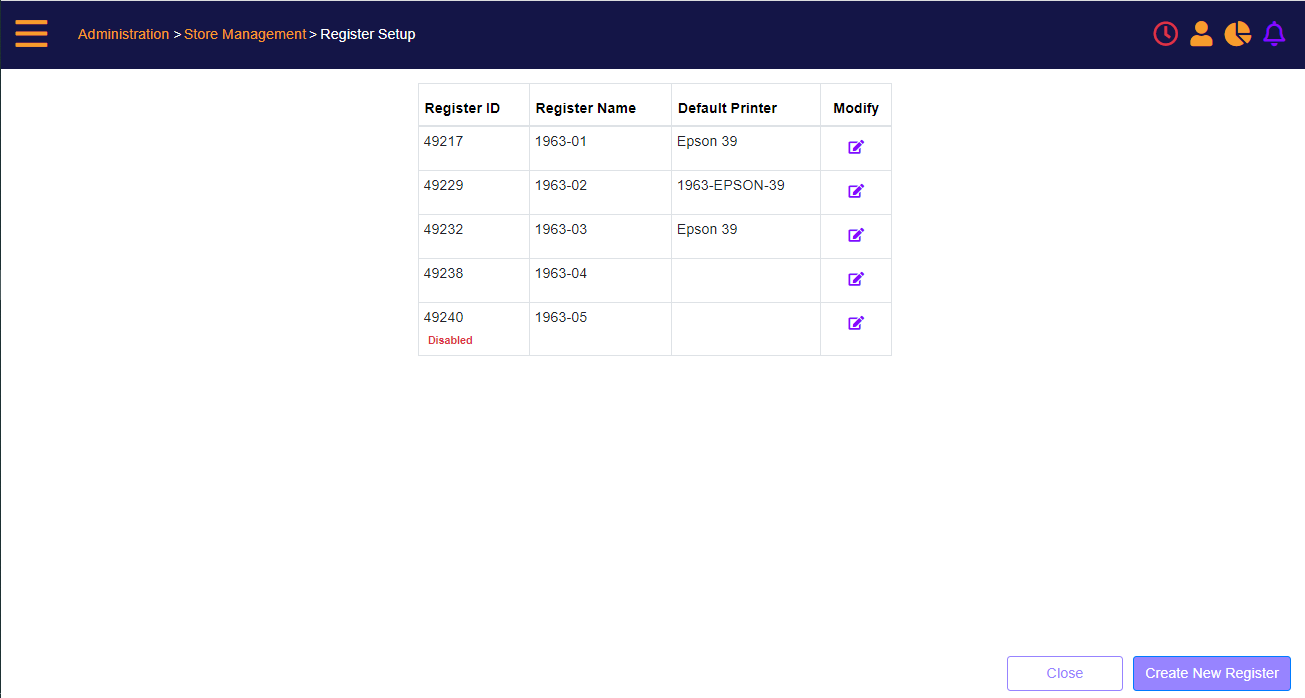
Screen Data Elements
|
Elements |
Type |
Action |
|
Register ID |
Numeric |
Register ID |
|
Register Name |
Numeric |
Register ID in MT-POS |
|
Default Printer |
Varchar |
Default printer configured for the register |
|
Modify |
Icon |
Select to modify the register settings |
|
Close |
Button |
Close the Register Setup screen |
|
Create new register |
Button |
Create a new register |
Register Setup Screen – Register Settings

Register Settings Section - Screen Data Elements
|
Elements |
Type |
Action |
|
Disable the register |
On/Off |
Select Off to enable the register |
|
Register Name |
Numeric |
Register ID in MT-POS |
|
Register Default Starting Balance |
Money |
Define the default amount remaining in the register |
|
Acceptable Count Adjustment |
Money |
Max cash amount discrepancy allowed |
|
Maximum Allowed Register Count |
Numeric |
Number of incorrect counts allowed before system records an adjustment |
|
Cash Sweep Required When Balance Reach |
Money + On/Off |
Select On to enable a mandatory cash sweep amount, and enter the amount |
|
Printer Type |
Select from list |
Select the printer type |
|
Printer IP |
Box |
Enter the printer’s IP address |
|
Auto Zout |
On/Off |
Select On to enable auto Zout, and Off to disable an auto Zout. |
|
Shared (By User) |
On/Off |
Select On to allow different workstations to use the register simultaneously |
Register Setup screen – Advanced Settings

Advanced Setting Section - Screen Data Elements
|
Elements |
Action |
|
Serial Number |
Enter the register’s serial number |
|
License Number |
Enter the register’s license number |
|
Machine ID Number |
Enter the machine ID number |
Register Setup Screen – Print Settings

Print Settings Section Screen Data Elements
|
Elements |
Type |
Action |
|
Print Bar-code on Receipt |
On/Off |
The order’s barcode will be printed at the bottom of the receipt |
Register Setup Screen – Payment Settings

Payment Settings Section - Screen Data Elements
|
Elements |
Type |
Action |
|
Cash |
On/Off |
The cash payment option will be available |
|
Credit Card |
On/Off |
The credit card option will be available |
|
Discard Changes |
Button |
Discard the register setup changes |
|
Close |
Button |
Close the register setup without saving |
|
Update |
Button |
Save changes to register setup |
