Choose Cash Register
On the MT-POS home page, click the Cash Management and then the Cash Register button.
Point of Sale Home Screen
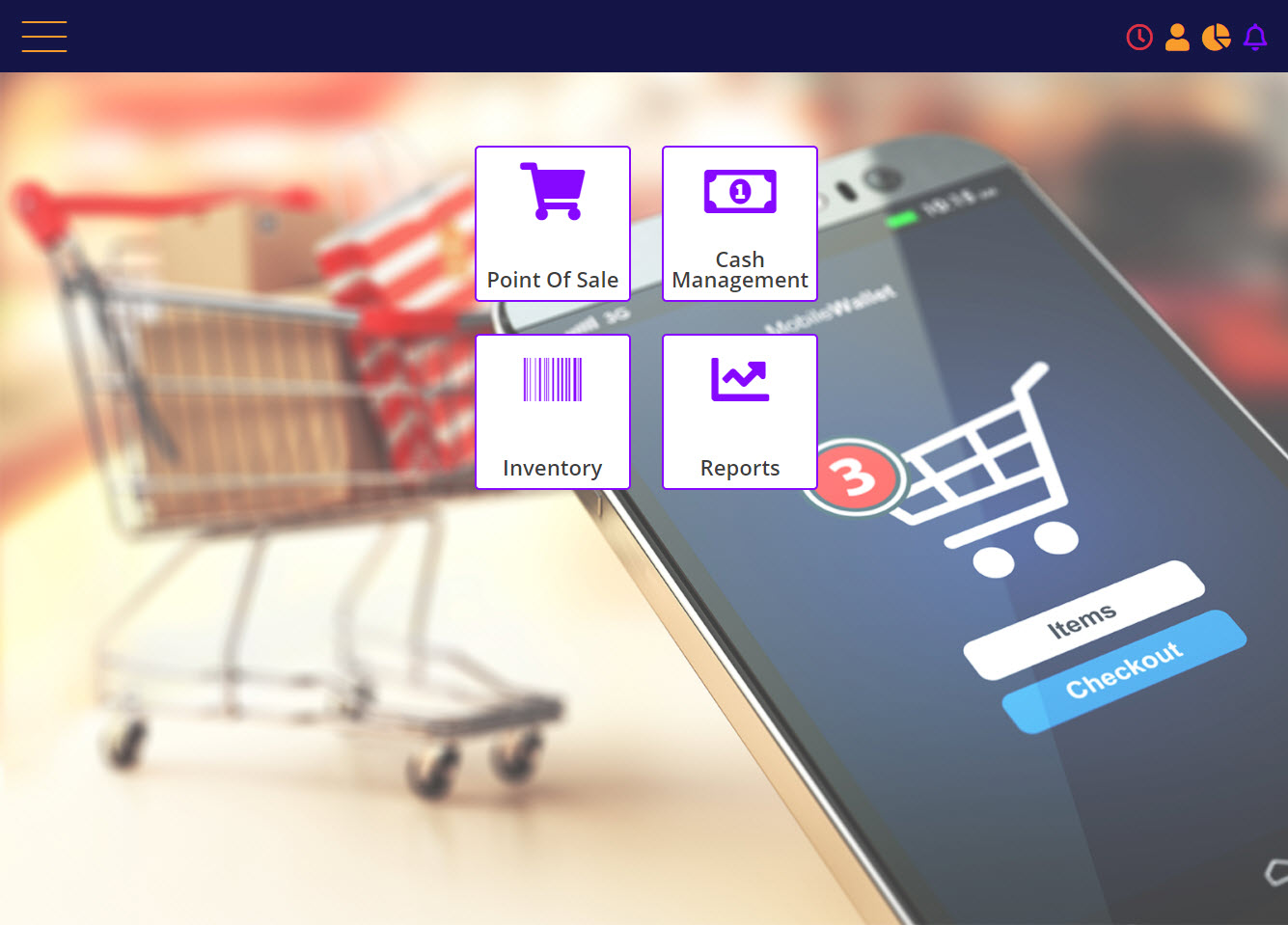
Cash Management screen
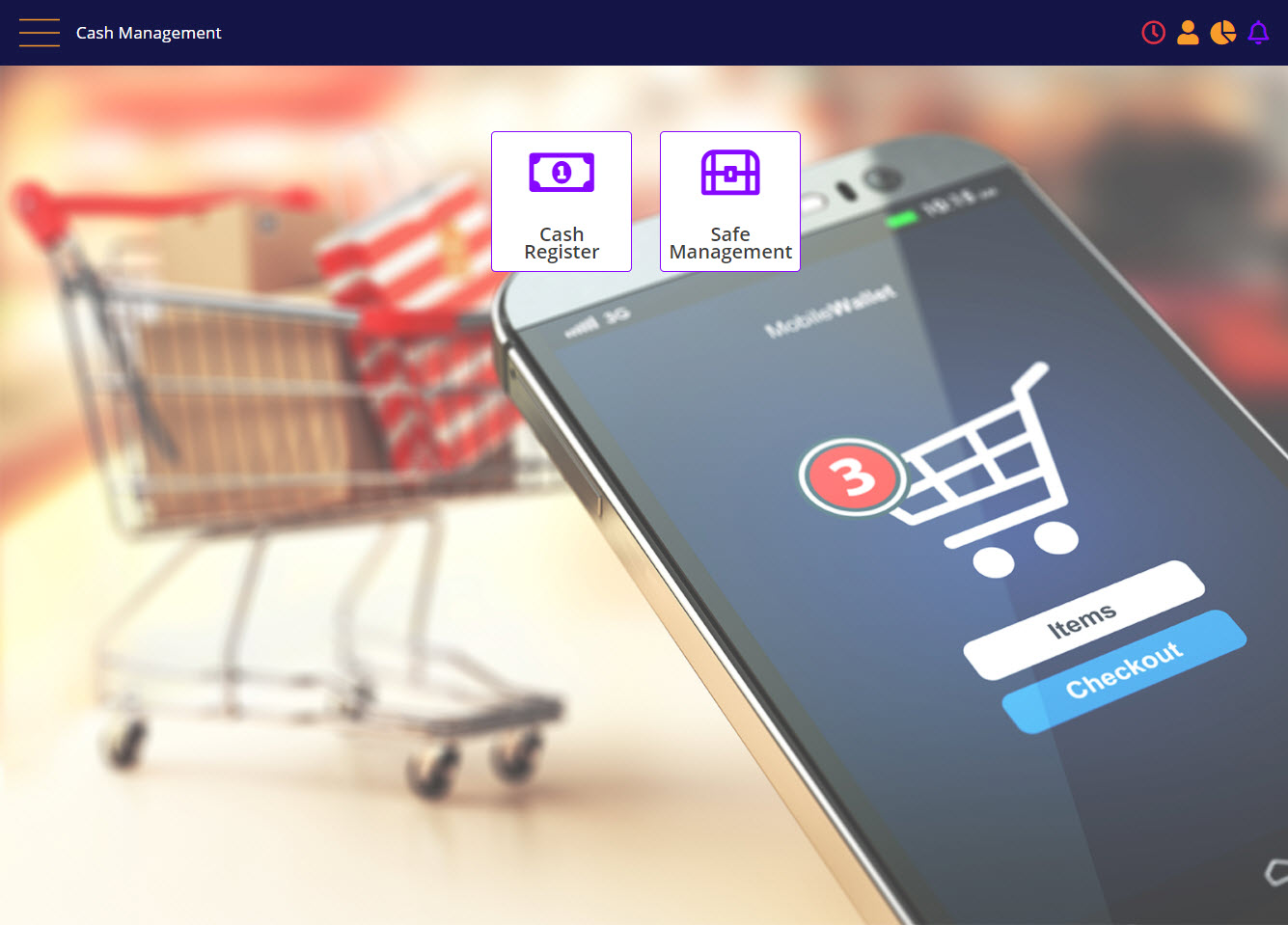
Selected Register is Displayed if currently Associated with a sales rep
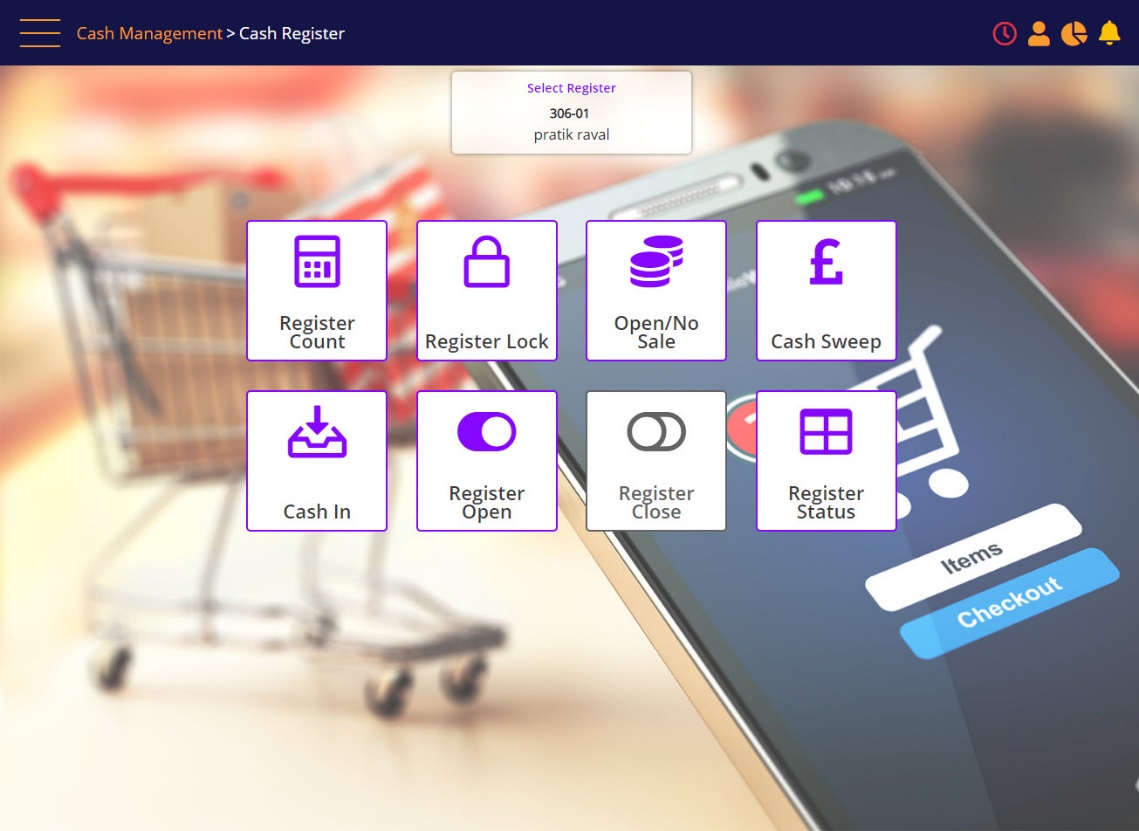
The selected register will appear at the top of the screen.
If no register is currently open or associated with a sales rep, a message (link) will be presented in the select register widget: “No register has been selected!”. You can click on the link to open the register selection popup.
Cash Register Screen - No register is selected
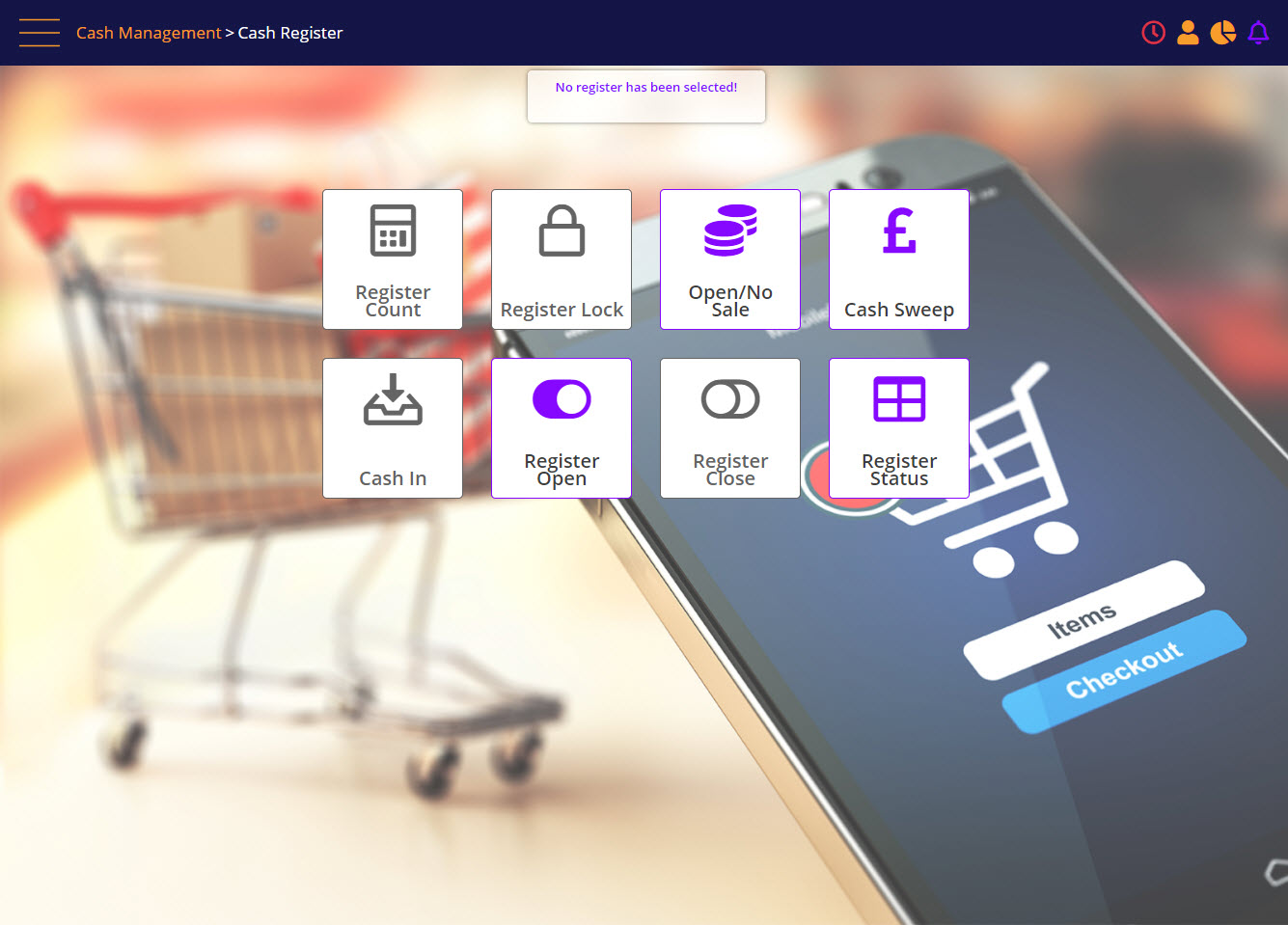
Cash Register – Select Registers
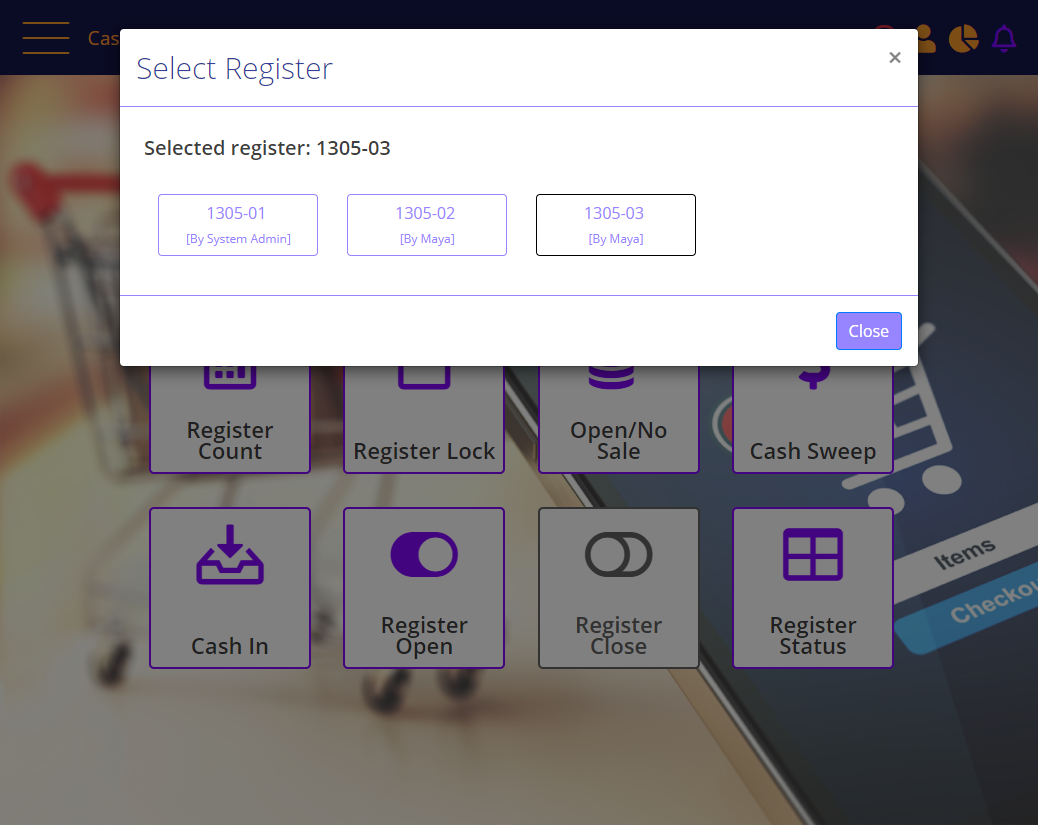
Select the register, and then click Close. The register will now be associated with you.
Note:
Only opened registers show in the select register popup.
When performing a register-open, the popup will show closed registers.
Register was opened by another user
When selecting a register that was opened by another sales rep, the following popup is presented:
Register is open
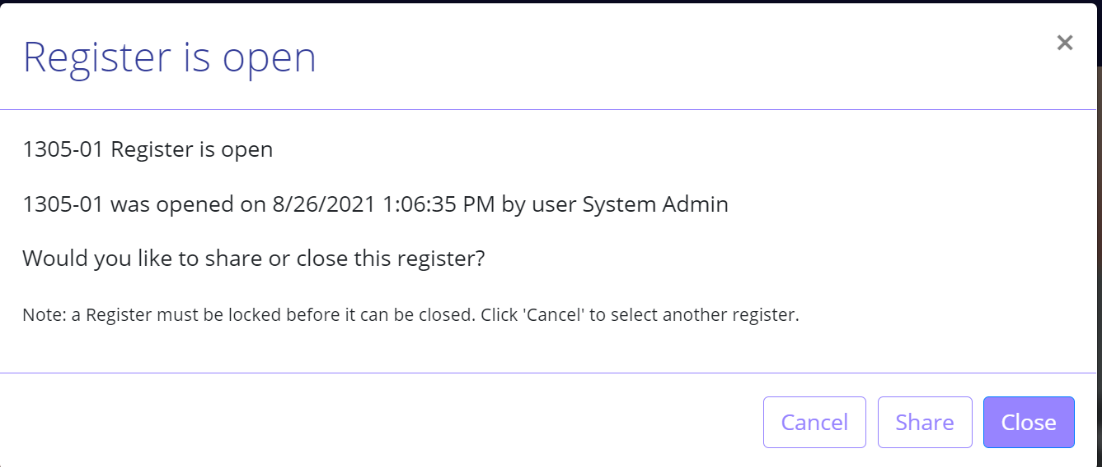
You can select to share the register.
Manager access is required to close the register that was opened by another sales rep. If a non-authorized sales rep selects to close the register, a message is presented:
“The selected register was opened by another user and cannot be closed. Only the user that opened the register or a manager can close the register.”