Inventory Catalog Management
The Catalog Management utility enables editing the catalog’s standalone product sale prices (for accessory sales and standalone device sales), as well as properties that are not received in the catalog interface from third parties.
The inventory Catalog Manager screen is used by the inventory manager at the store to view and manage item status.
Inventory Catalog Manager Search Filter
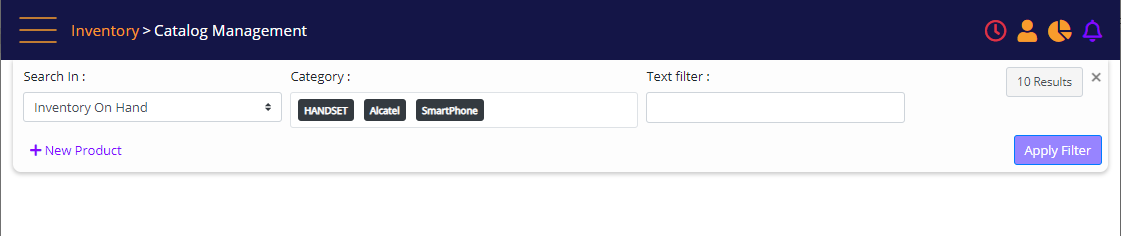
The Catalog Management screen is controlled by security permissions.
The screen is used to search for items in the catalog. A search for a particular item can be performed using multiple categories, by item SKU, and by keywords (and wildcards) in the text filter.
Items that match the search criteria are displayed in the search pane.
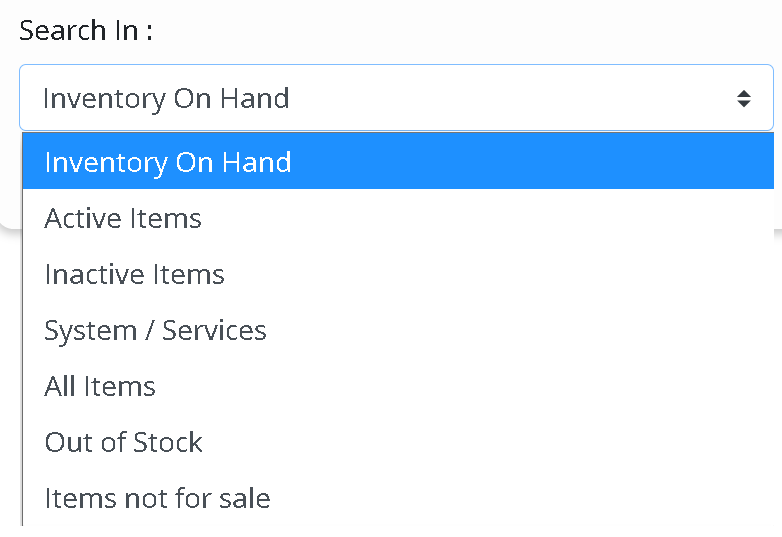
Inventory Catalog Manager search filter – Select Category
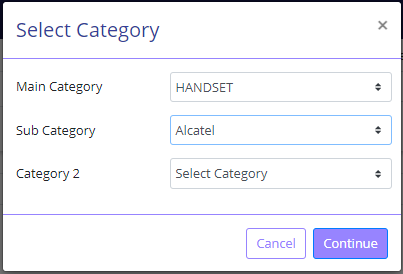
To search for an item in the catalog, select the category/subcategory. Type text filter if required. The default search is within Inventory On hand; however, you can select from a list as follows: Active Items, Inactive Items, System/Services, All Items, Out of Stock items, and items not for sale.
You then click Apply Filter. The search results display.
Inventory Catalog Management search results
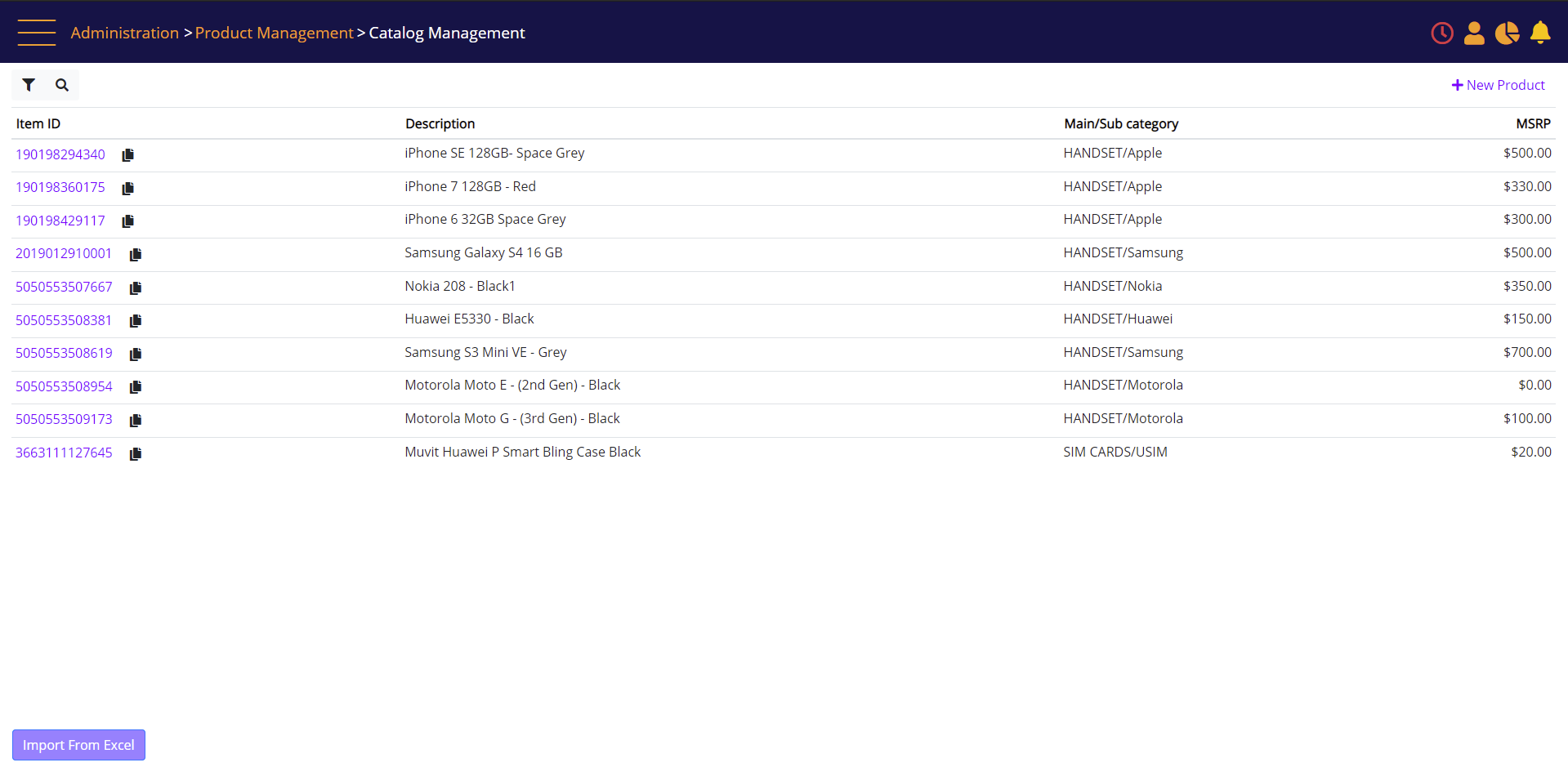
Screen Data Elements
|
Elements |
Type |
Action |
|
Filter |
Icon |
Searching for items |
|
Filter – Search In |
Select from list |
Select |
|
Category |
Select from list |
Select the main category |
|
Sub Category |
Select from list |
Select the sub category 1 |
|
Category 2 |
Select from list |
Select the sub category 2 |
|
Continue |
Button |
Click to continue |
|
Text Filter |
Box |
Search by typing free text |
|
Search |
Icon |
Searching for a specific item SKU or description |
|
Apply Filter |
Button |
Click to apply the selected filter |
|
+ New Product |
Link |
Opens the New Item screen |
|
Search List |
List |
sort-able list of inventory catalog items |
|
Item ID |
Sort-able header |
Link to the item definitions page |
|
Copy |
Icon |
Copying the SKU |
|
Description |
Sort-able header |
Item description |
|
Main/Sub category |
|
|
|
MSRP |
Sort-able header |
Manufacturer’s suggested retail price |
|
Import From Excel |
Button |
Import catalog item definitions from Excel |