Plan Discounts
MT-POS Shopping Cart
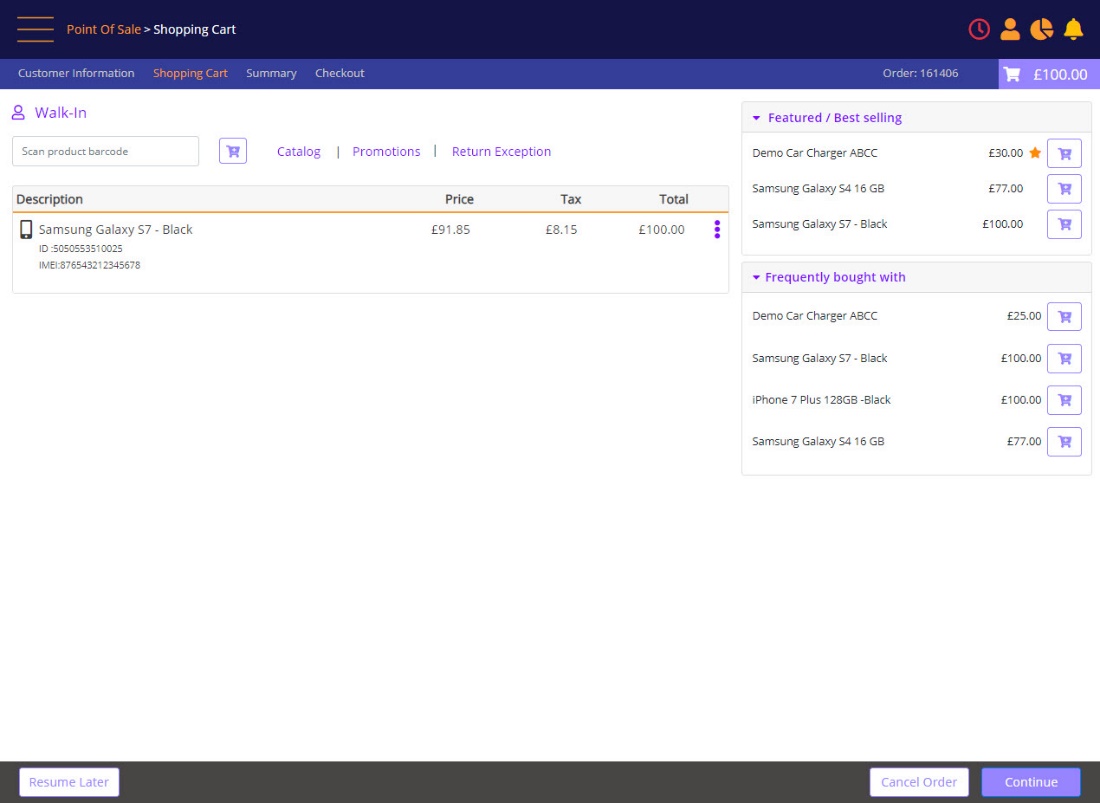
Plan tariffs are pre-configured in MT-POS.
When the device or SIM are added to the shopping cart, select the ‘Plan Discounts’ option from item level menu, to apply the plan.
Shopping Cart Item Menu
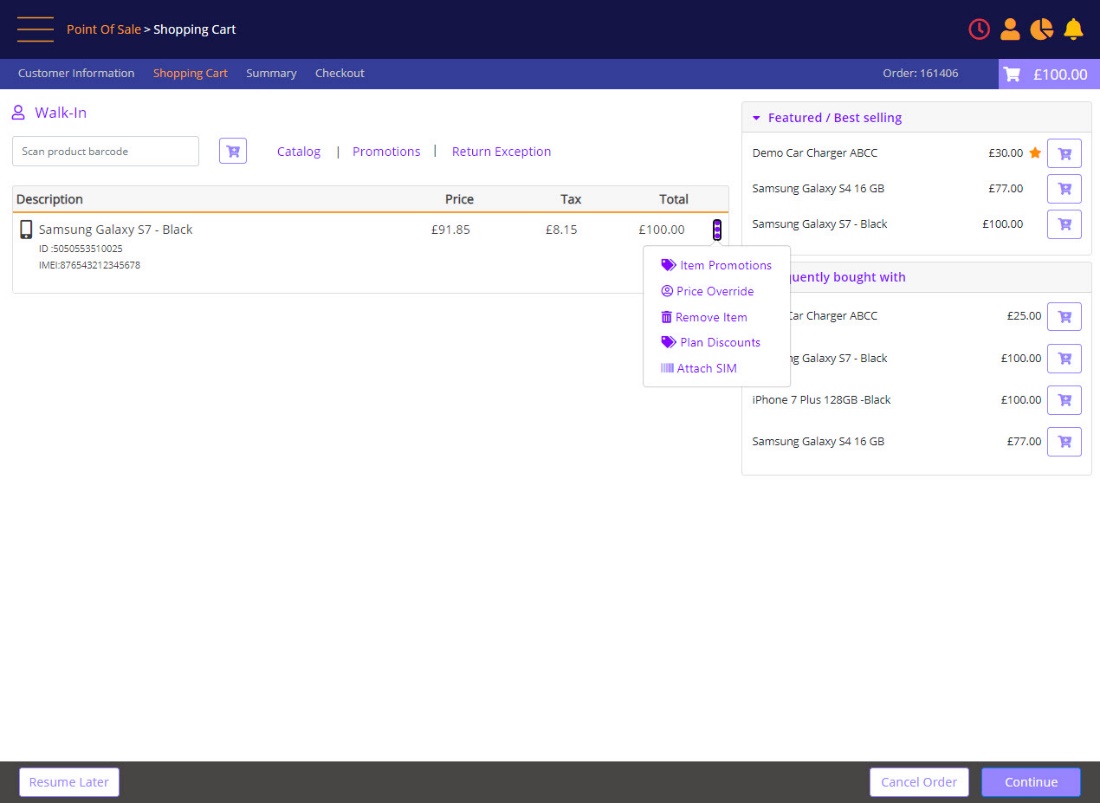
Shopping Cart – Select Plan
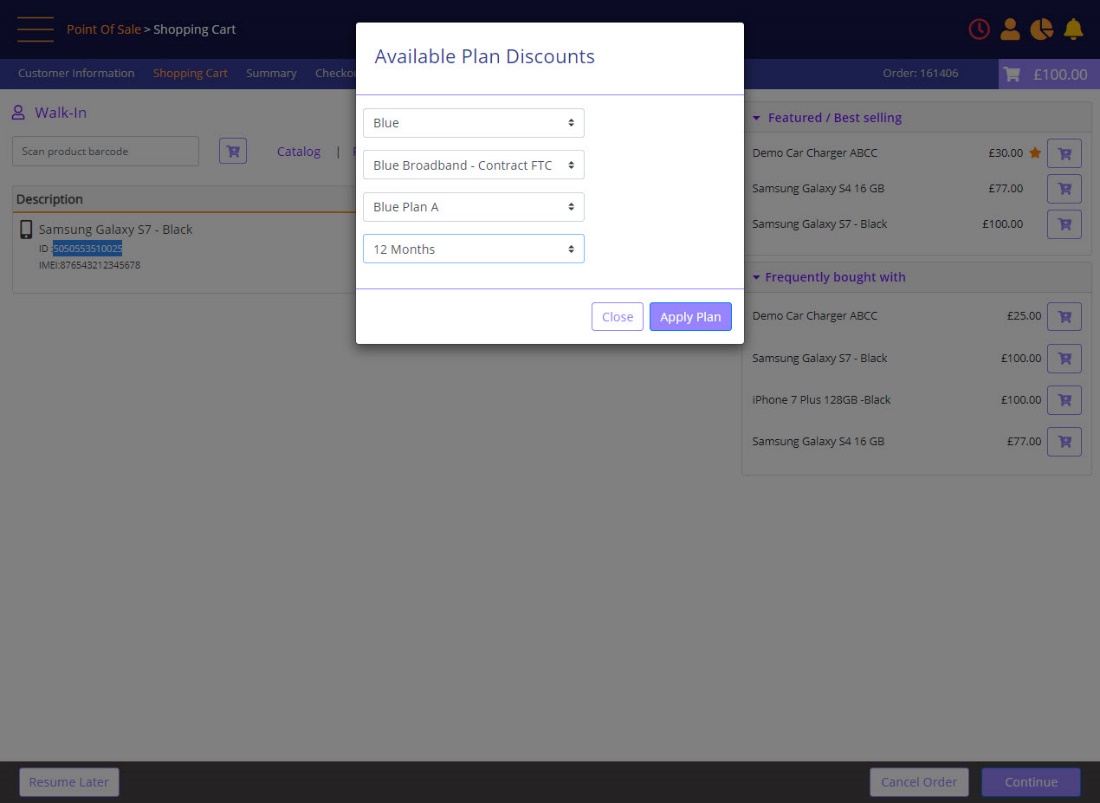
When you click the Plan Discount option, a prompt is presented to select the plan. Select the Carrier, Plan Tier, Plan and Plan Term.
Only applicable plans configured for the selected product are select-able in the pop up.
Based on pre-configured tariff pricing, a plan discount is applied to the order, and any immediate charge is reflected in the shopping cart.
POS Order with a contract plan discount applied
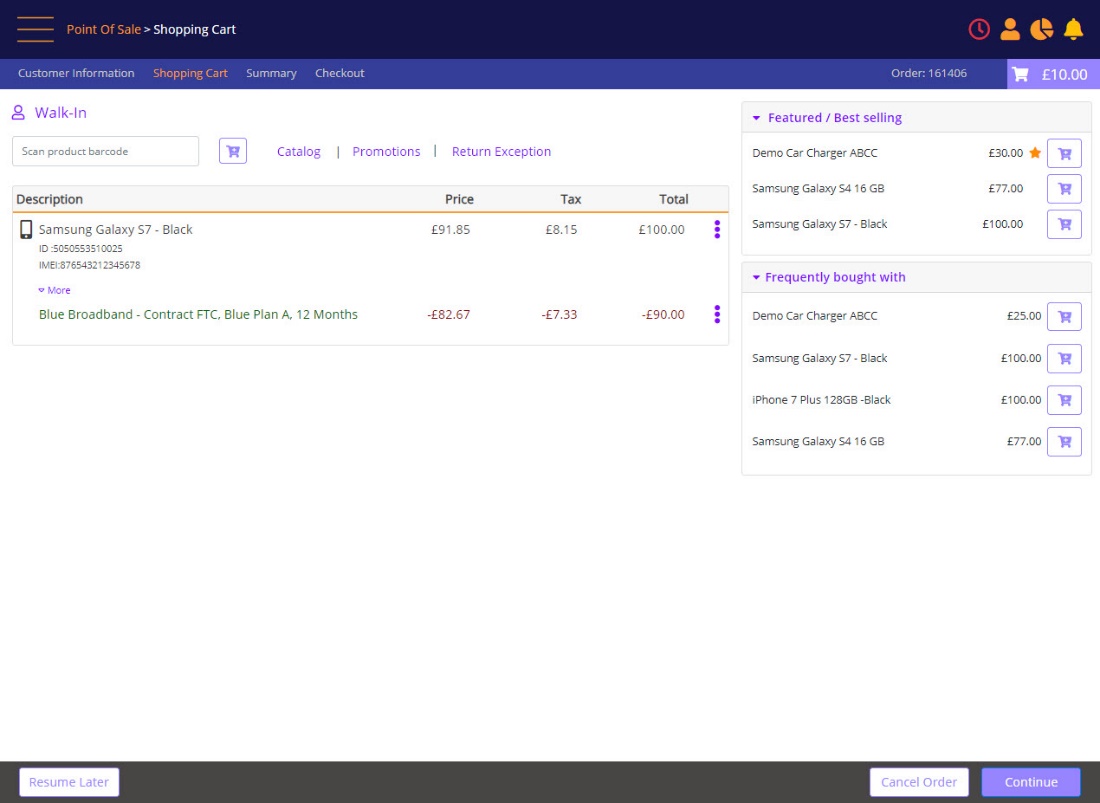
Once the plan is applied to an item, you can view the details by clicking the Device icon.
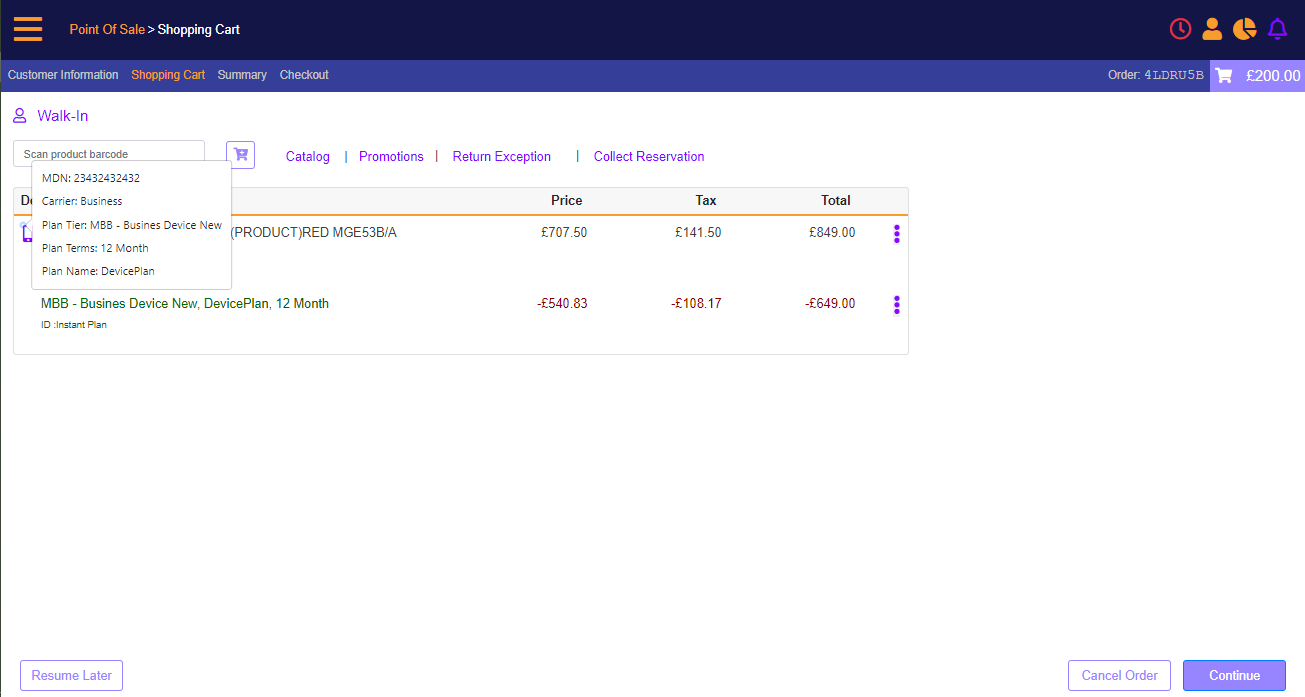
You can click the Continue button and proceed to the check-out screen to accept payment.
- You can apply a price override after applying the plan discount (Plan discount cannot be applied after a price override has been applied to the device).
- You can apply a promotion after applying the plan discount (Plan discount cannot be applied after a promotion has been applied).
Note: Additional business rules may apply depending on the promotion definitions.