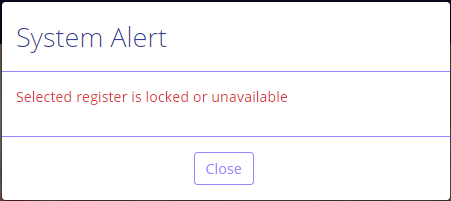Register Lock/Unlock
- The Lock/Unlock button is reached from the Cash Register screen.
- If the selected register is already locked, the system will show an option to unlock the register.
- If the register is not open, it cannot be locked or unlocked.
- By configuration, the register lock can be blocked if there are any In-Progress transactions linked with the register.
Cash Register - Lock options
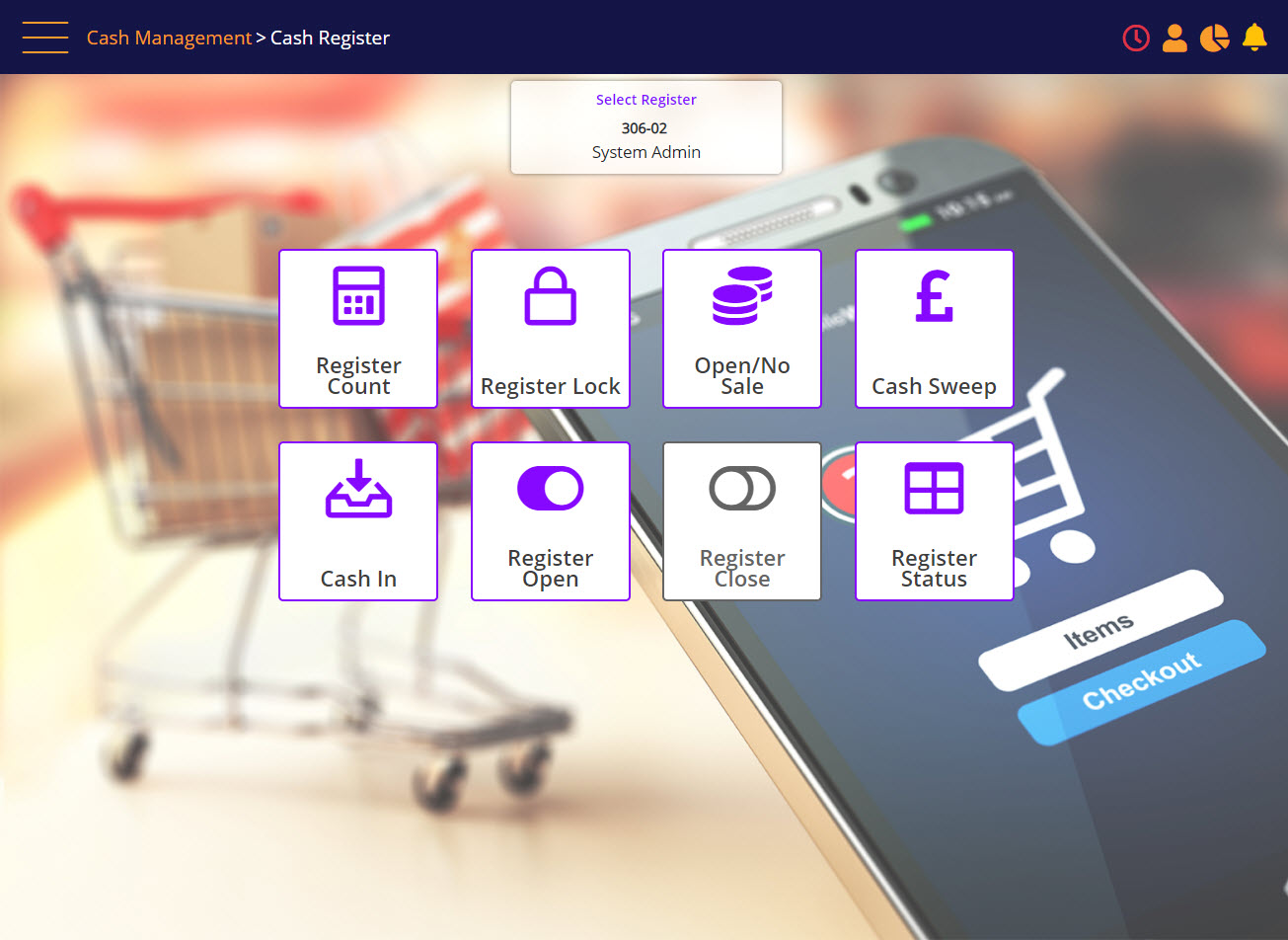
To lock a register, or to unlock a register:
- Click the Register Lock/Unlock button.
The Lock/Unlock Register prompt will be displayed.
Cash Register - Lock Register
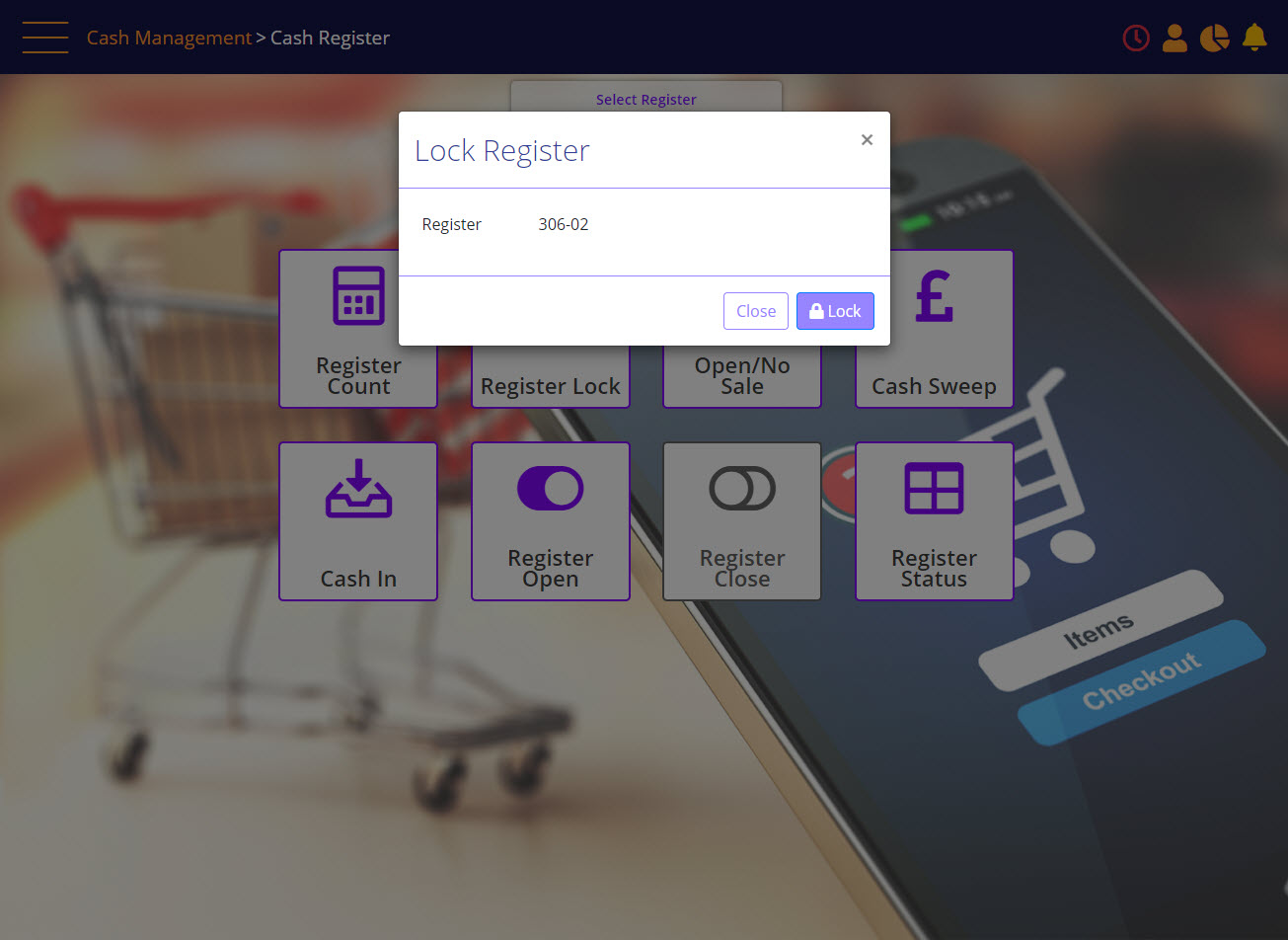
Cash Register - Unlock Register
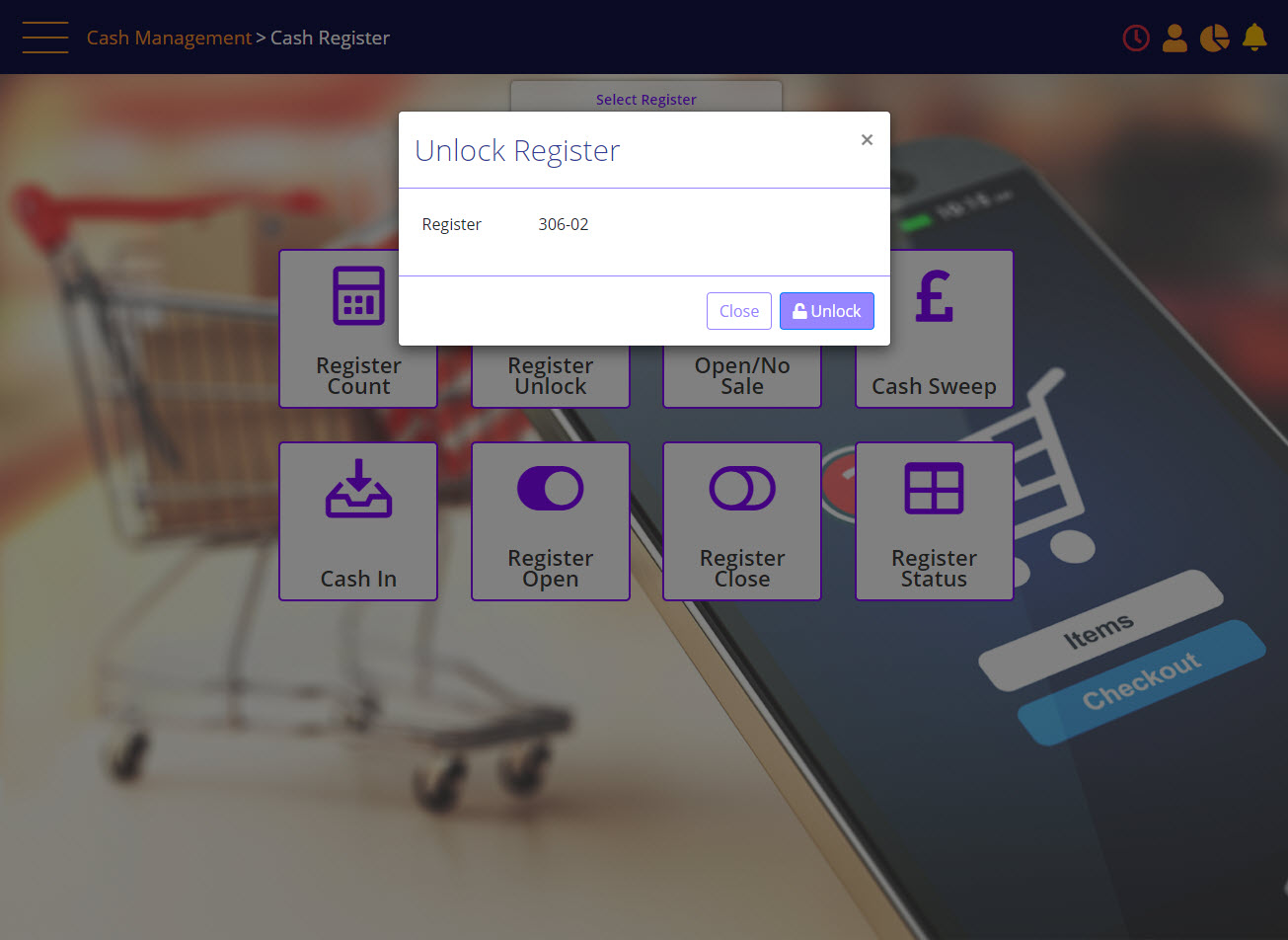
- Click the Lock/Unlock button.
If the register is locked, and an attempt is made to initiate a new sale, the popup below will display.