Selecting Sales Rep
Changing the Sales Representative
In case there is a need to record a different sales rep to the currently logged in user, select the sales rep from ‘Sales Rep’ field. The sales rep field is defaulted to the currently logged in user. To change the sales rep, start typing the user login ID or the username, and the system will present a list of matches. Depending on how many matches are found (how common the name is), you will have to enter more characters.
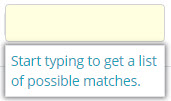
The field presents only sales reps that have POS permission at the store.
Reporting: MT-POS Report 001- Transaction summary report will include the following:
- UserID, UserName (MT-POS logged in user)
- RepID, RepName (in case logging user and sales rep are different).