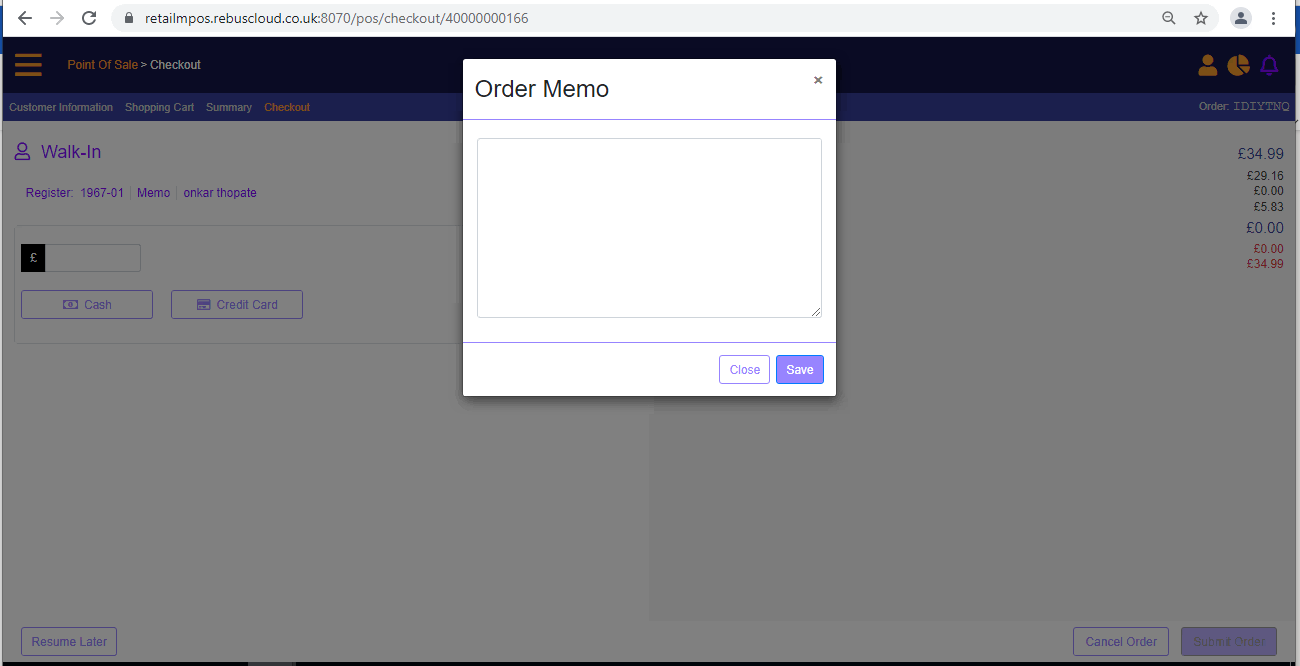Transaction Memo
Entering a transaction memo
You can add a Memo to the order by clicking the Memo link in the checkout screen.
You can decide whether this memo will be printed in the receipt or not, by clicking the toggle button of Order memo pop up. By default, the option to print the memo on the receipt is disabled, you can change it on the admin setting page.
The memo, if entered, is captured in report 001- POS Transaction Summary report.
Order Memo popup