Cancel (Void) Order
Before the order was submitted, you can cancel (void) the transaction by selecting Cancel Order.
Selecting Cancel Order removes all the items from the MT-POS Transaction.
If payments were not collected, the transaction is deleted.
Void Order
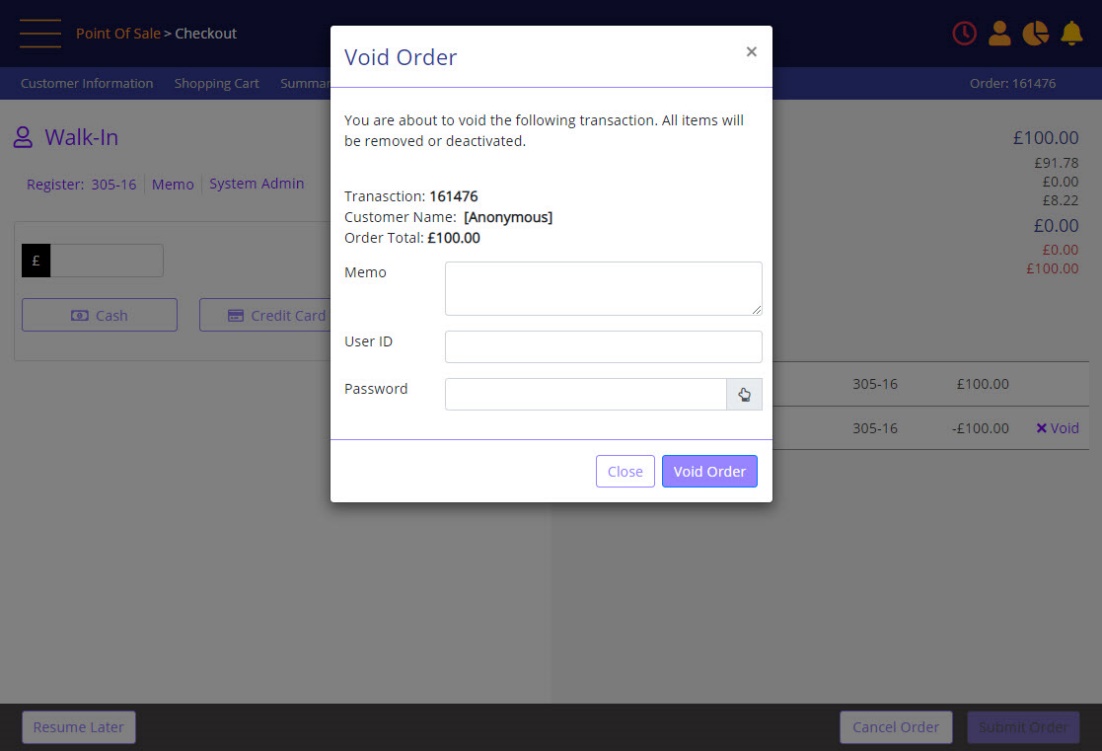
If non-cash payments were collected, you must manually refund or void the payments back to the customer before clicking on Cancel Order. Both payments and refunds will remain in the order, which will be balanced to zero. In this scenario, the MT-POS sale transaction is not deleted, it will remain in voided status.