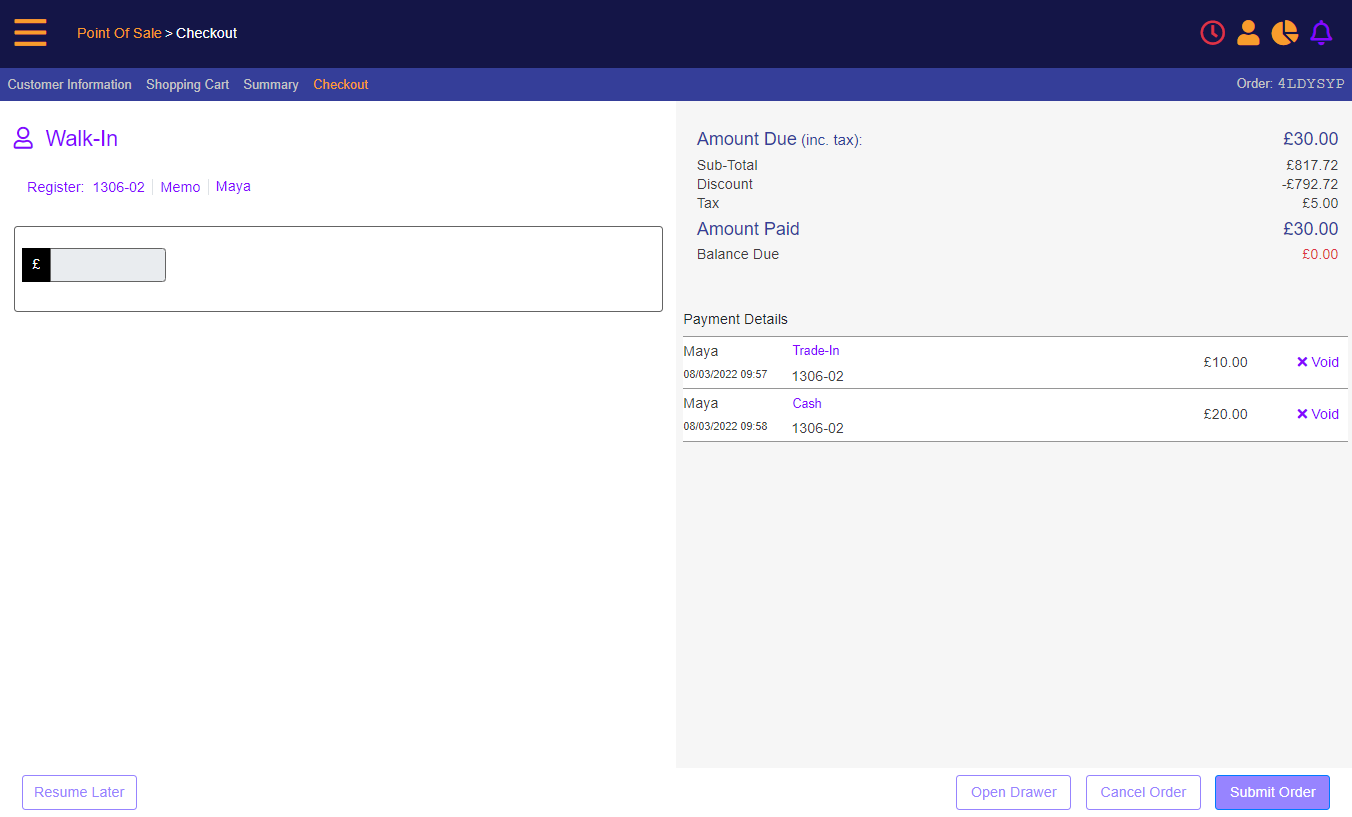Trade-In with New Device and Plan discount
A customer may also trade in an old product and purchase a new device (For example $100) and pay the difference in combination of Trade-In payment ($50) and credit card ($50).
Refund the credit card payment (-$50) and additional -$50 in another refund method (CC/Cash) against the Trade-In payment.
In case of deposit, MT-POS will implement the restriction to allow payment using Trade-in payment method for the max amount, excluding the deposit amount.
- Add the trade in device to the transaction: in Shopping Cart screen, select Trade-In and then enter the device serial number.
Enter the Trade-In device serial number
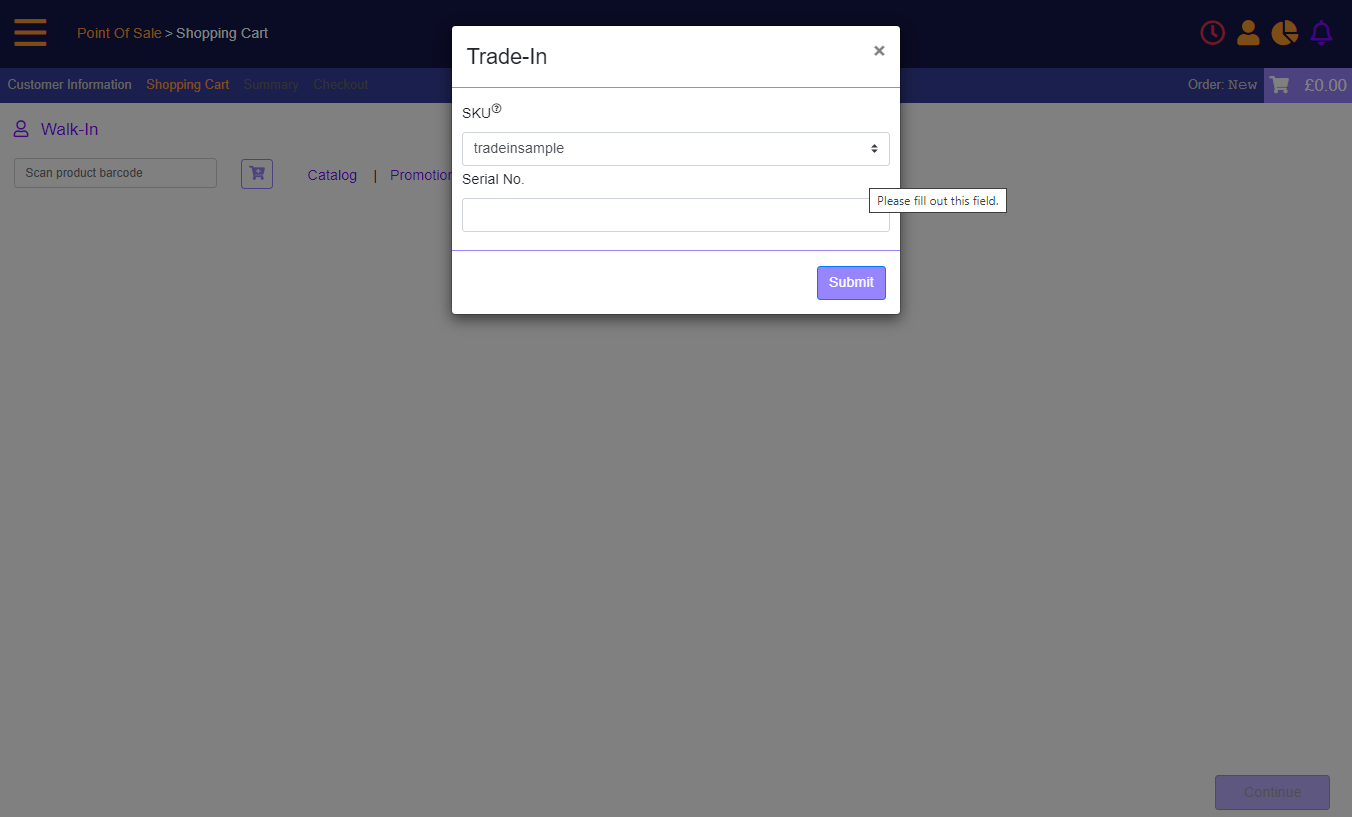
The Trade In device is added to the transaction
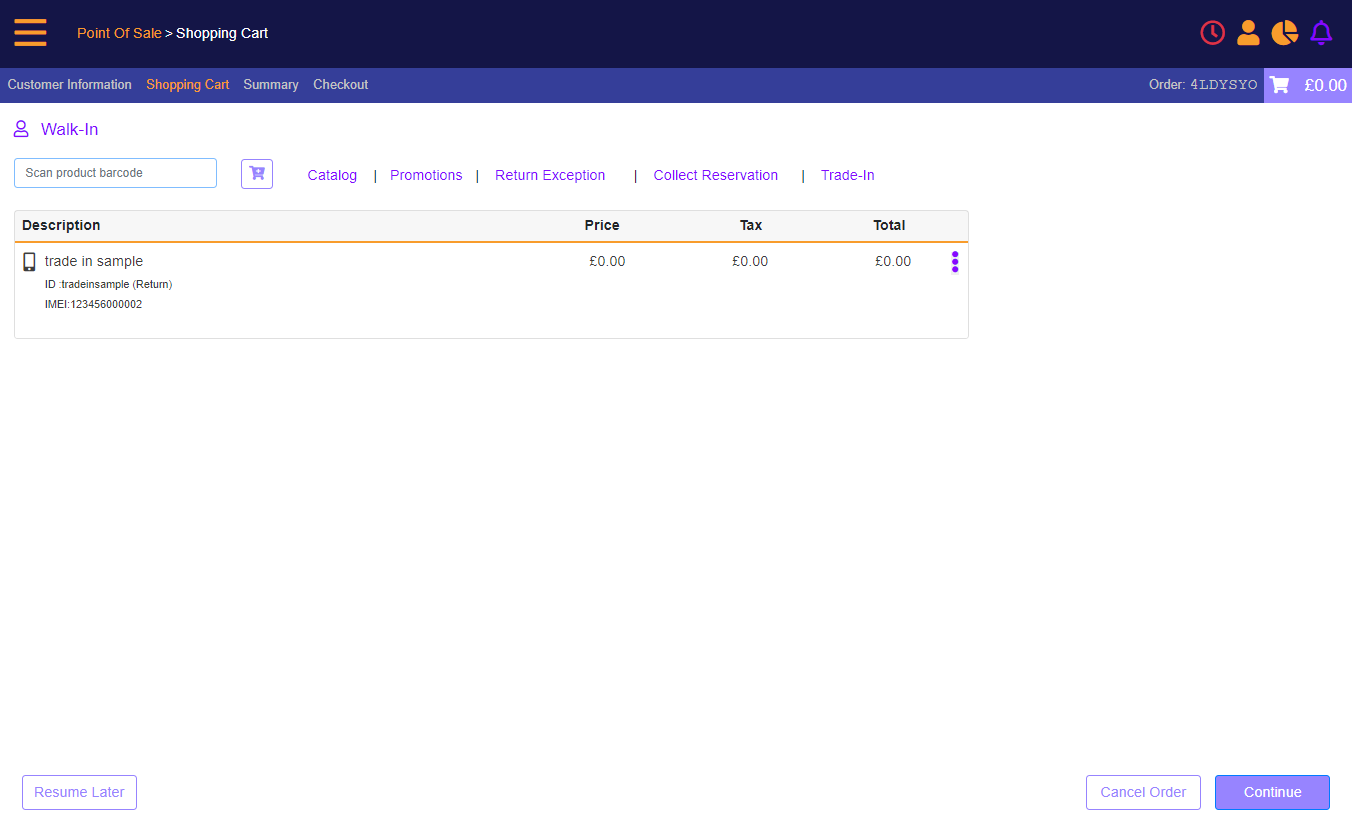
- add a new device and apply a plan.
The new device is added. user selects Plan Discounts
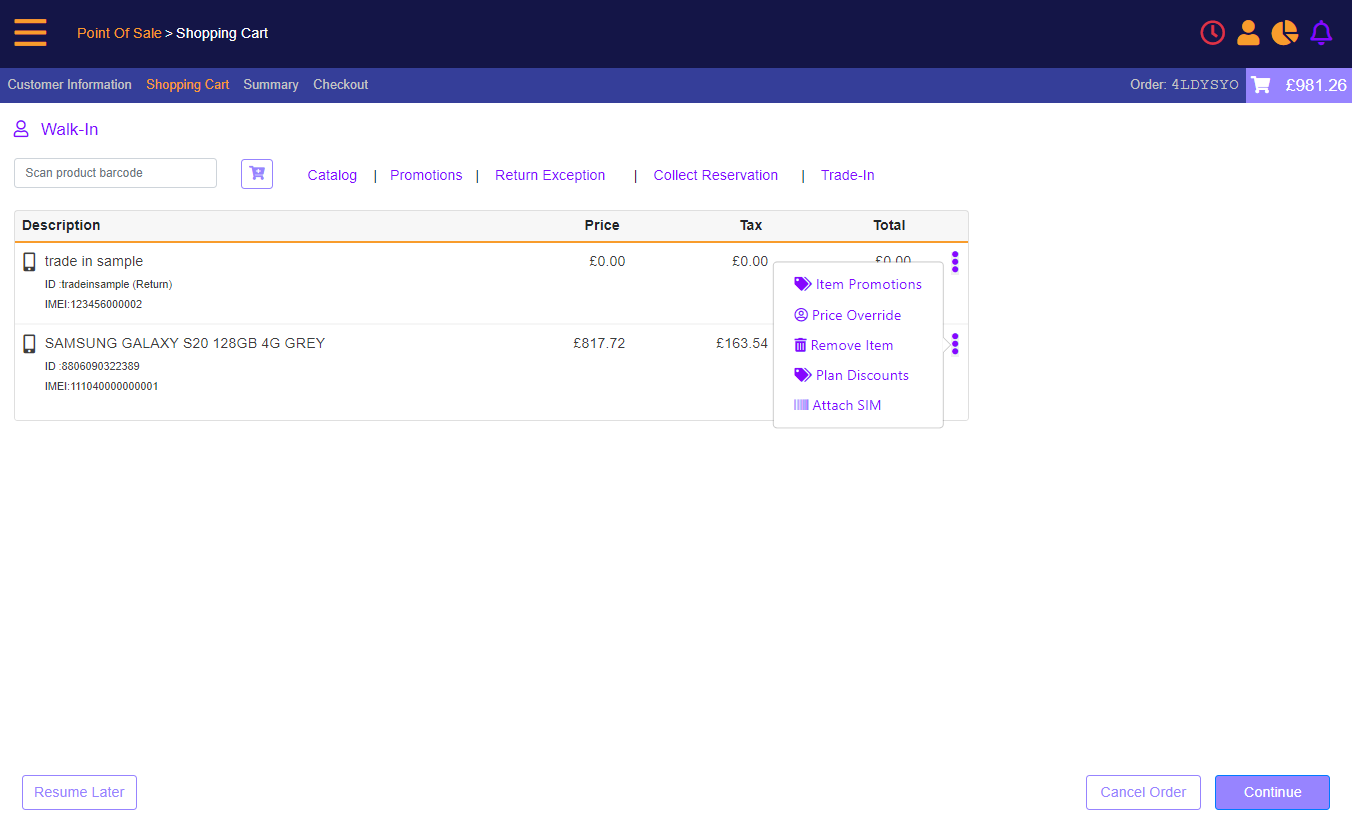
User selects the plan
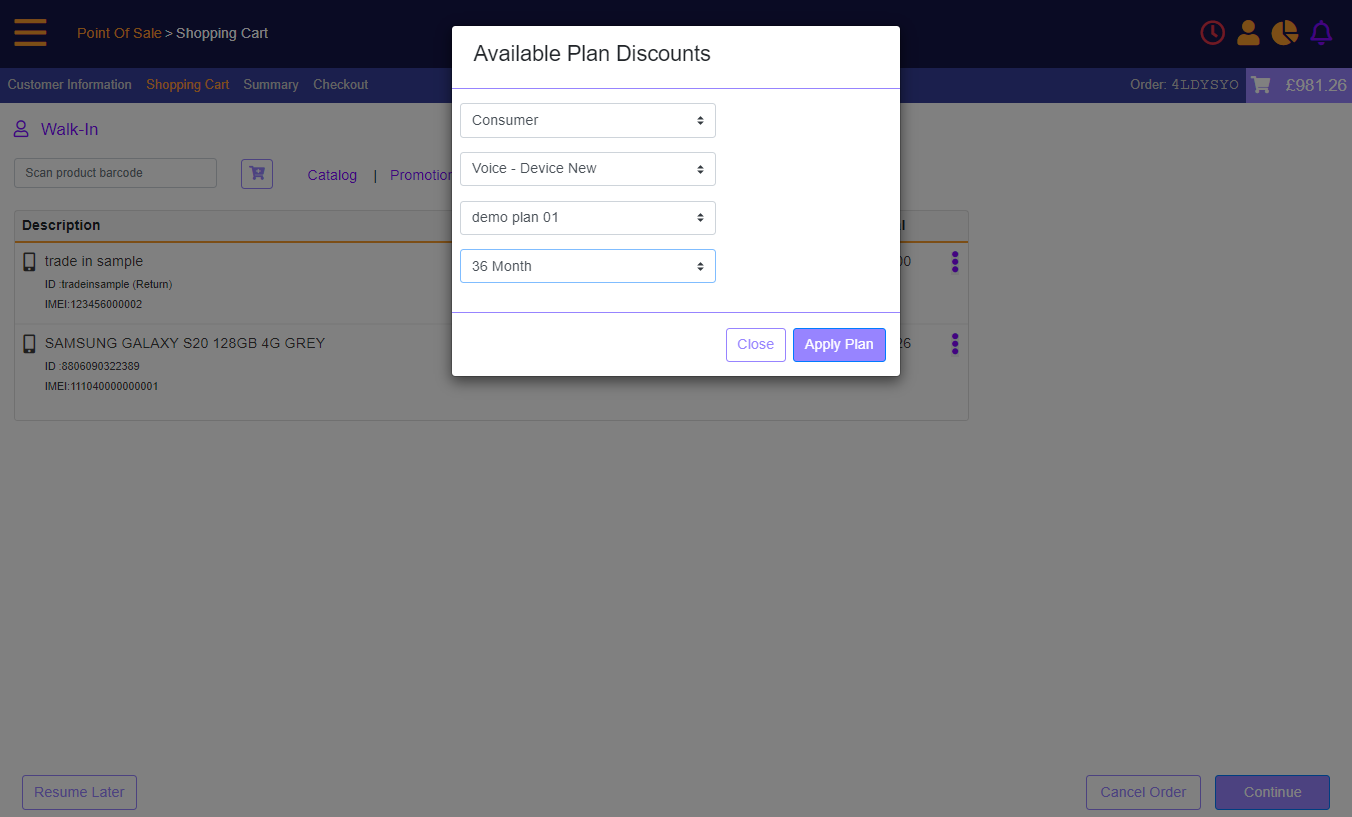
The plan is added to the transaction
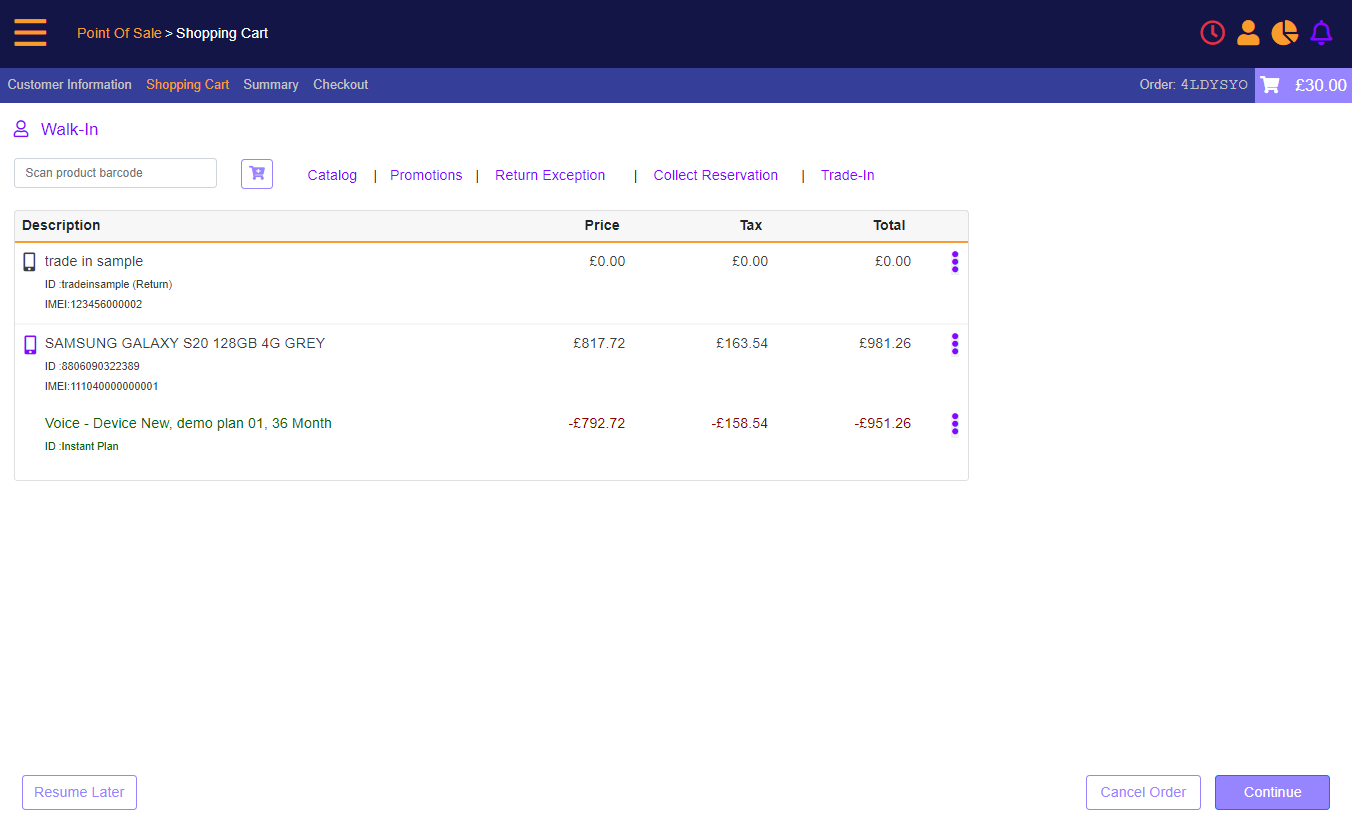
Summary screen
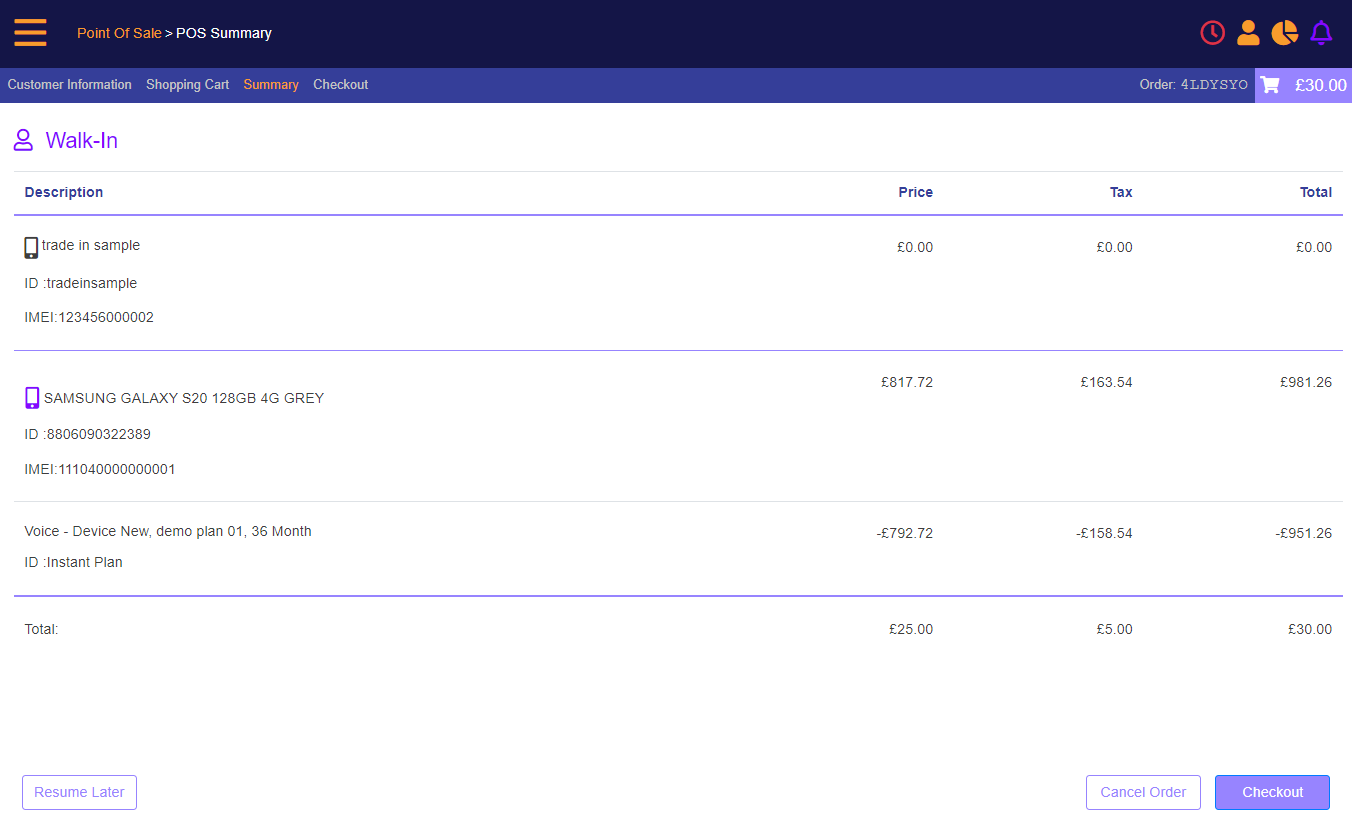
- process payment
Checkout screen: enter the Trade-In amount
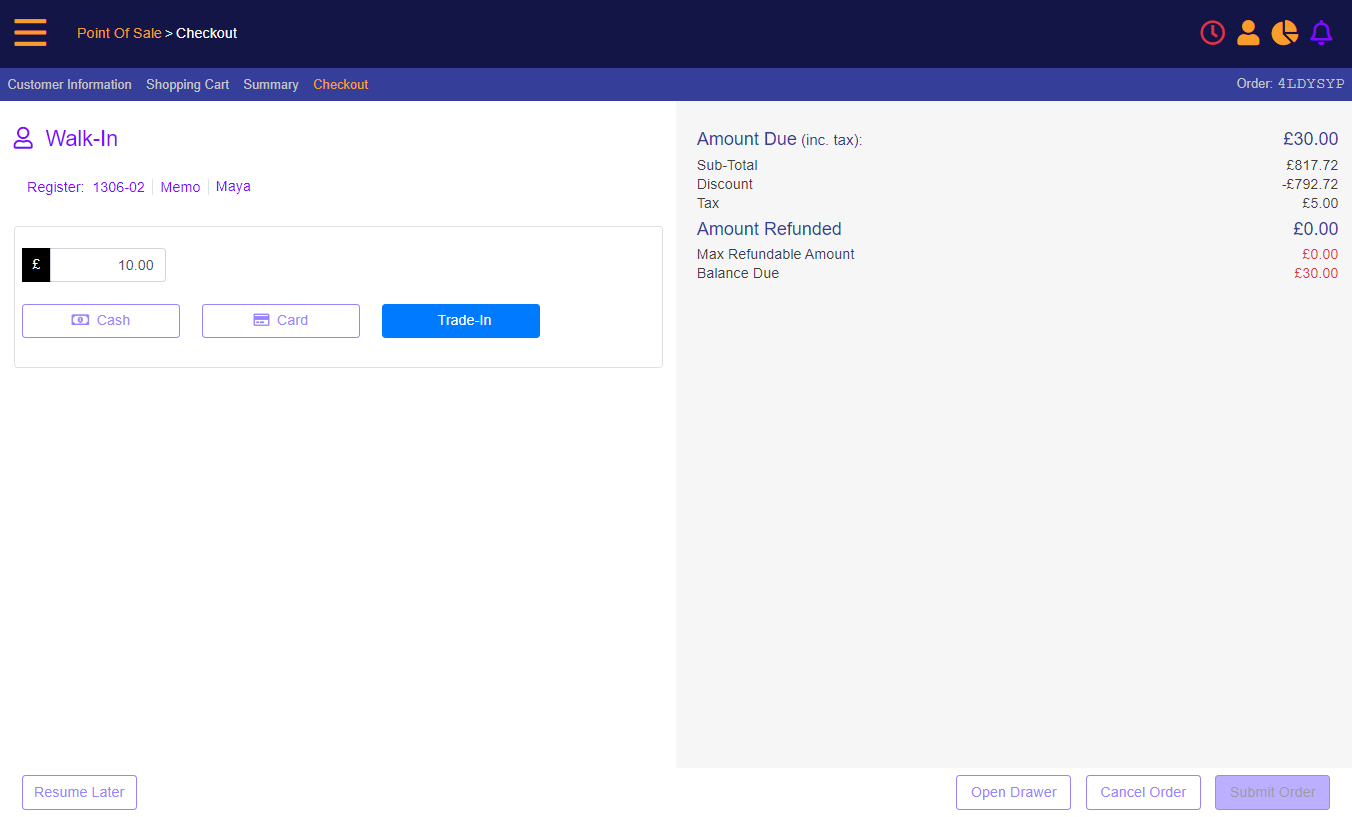
Enter the balance payment amount
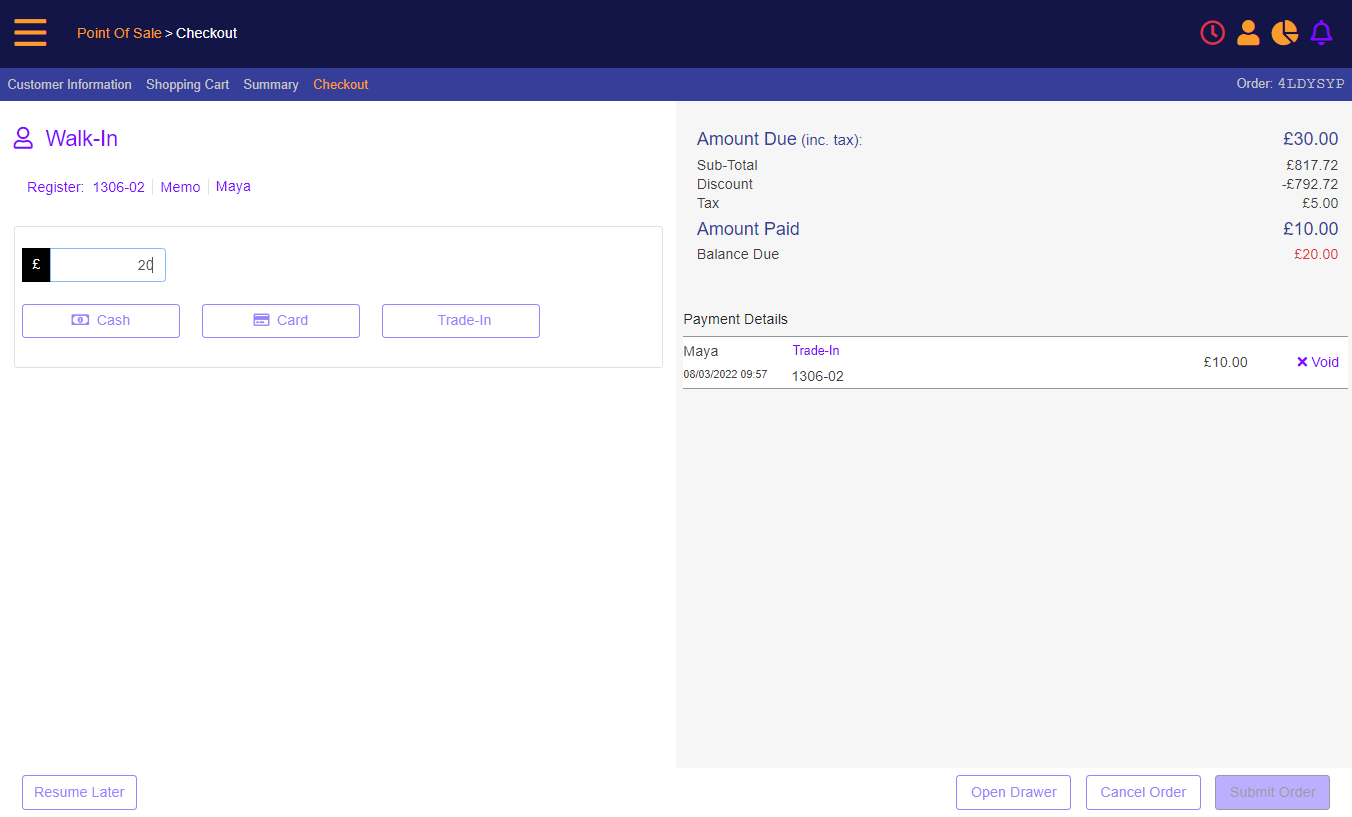
Submit the order