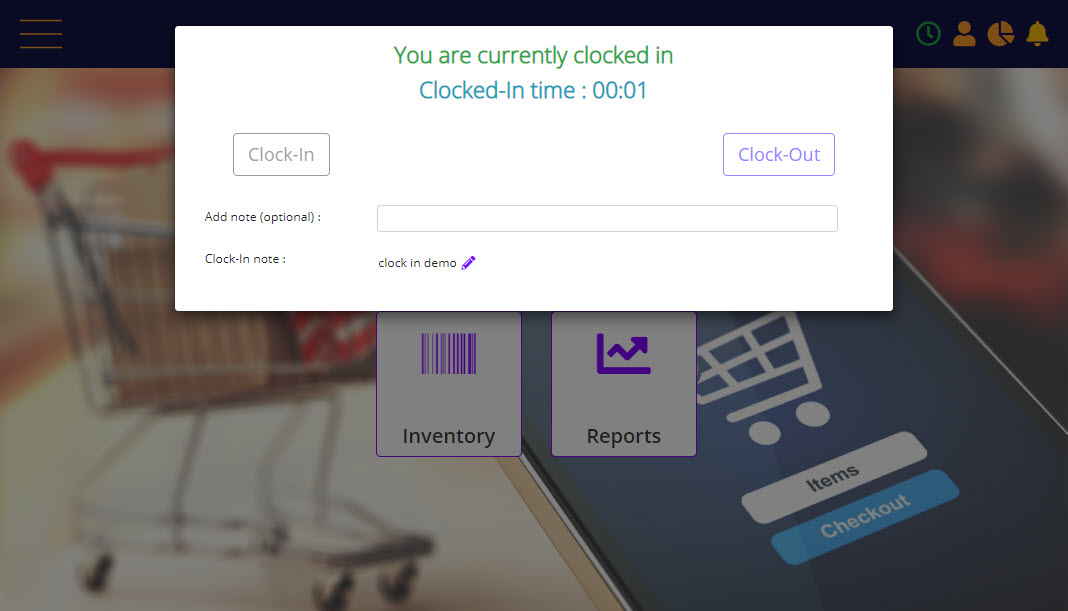Employee Time Tracking: Clock-In and Clock-Out
Clock in at the start of your shift and clock out at the end of your shift.
Select the Clock icon on the bar.

The clock panel displays. You can type a note. Select Clock In.
Clock Panel
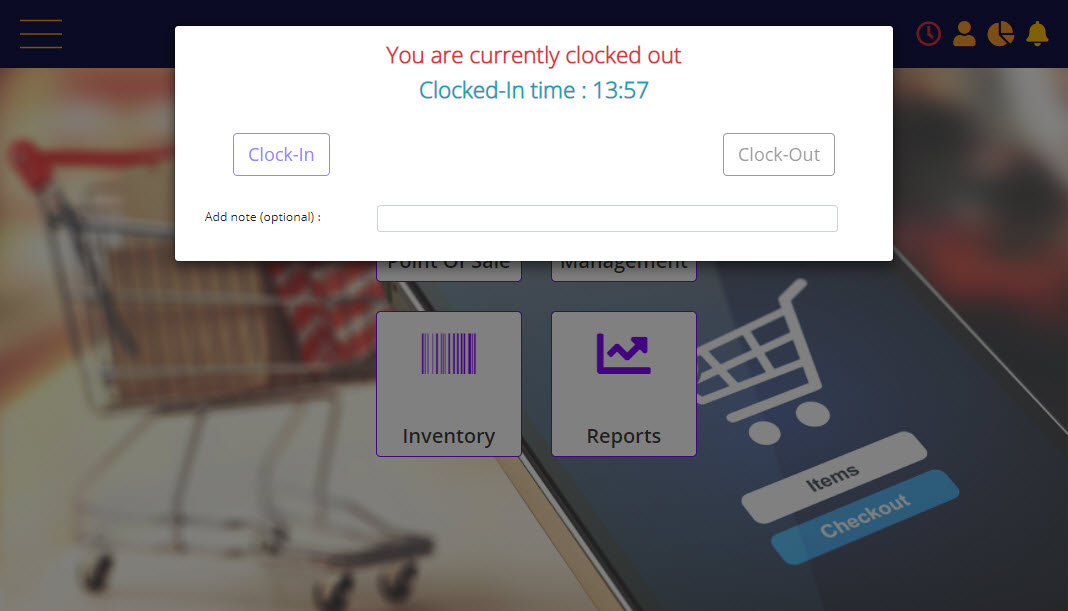
To clock Out, select the clock (green color).
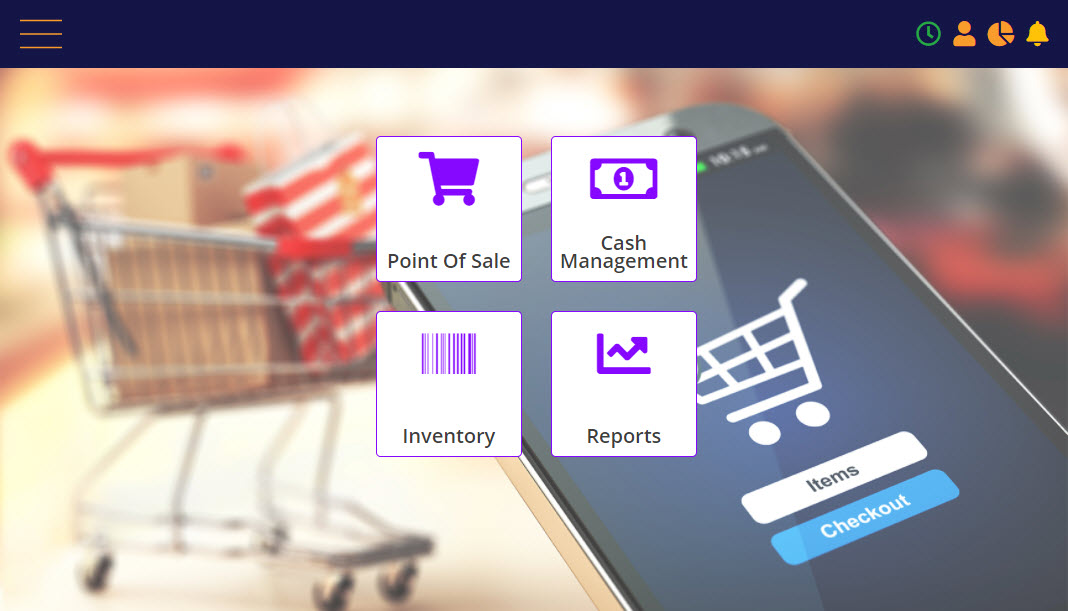
You can type a note (this is not mandatory).
The note from your recent Clock-In displays, and it is editable.
Select Clock-Out.
Clock panel