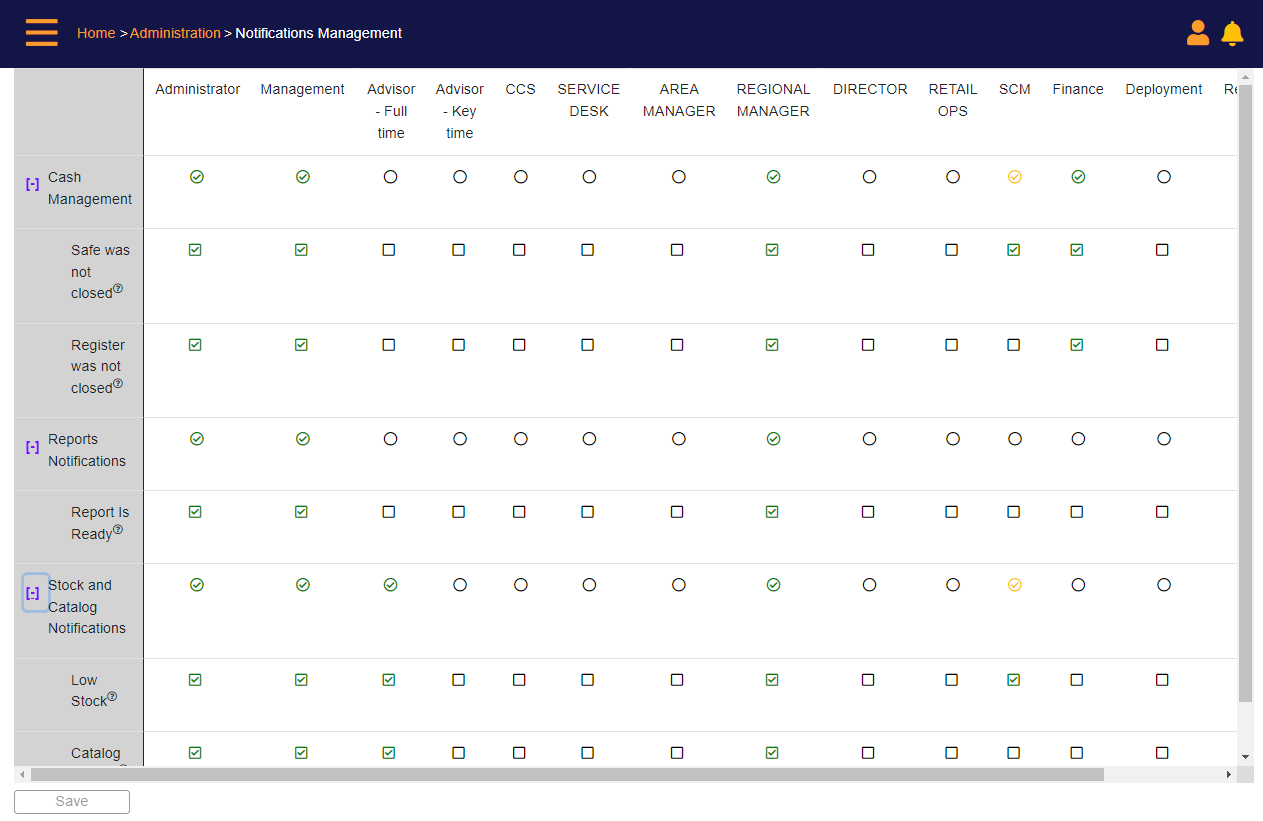Administrator Manages Notifications
The administrator can opt in/out notifications to the user, based on the user profile.
Each profile is shown as a column in the grid.
Notifications to the users with the profile are currently configured to receive are marked with a green check.
Notifications that the administrator has opted the users with that profile to not receive, will show unchecked.
The administrator will check or deselect the required notifications to opt-in/out the users with the profile of receiving the notifications.
![]() Note: users can freely opt-in/out of receiving the notifications. The administrator screen only sets the default setting for the user based on the profile. So, unless the user actively changes the selection for themselves, they will receive notifications based on the administrator choice.
Note: users can freely opt-in/out of receiving the notifications. The administrator screen only sets the default setting for the user based on the profile. So, unless the user actively changes the selection for themselves, they will receive notifications based on the administrator choice.
Entry point: Profile Management

Notifications Management screen