Manage My Notifications
You can select to opt in or out from receiving notification.
Select the 'My Profile' icon, and in the My Profile screen select Notifications.
Notifications link under "my profile"
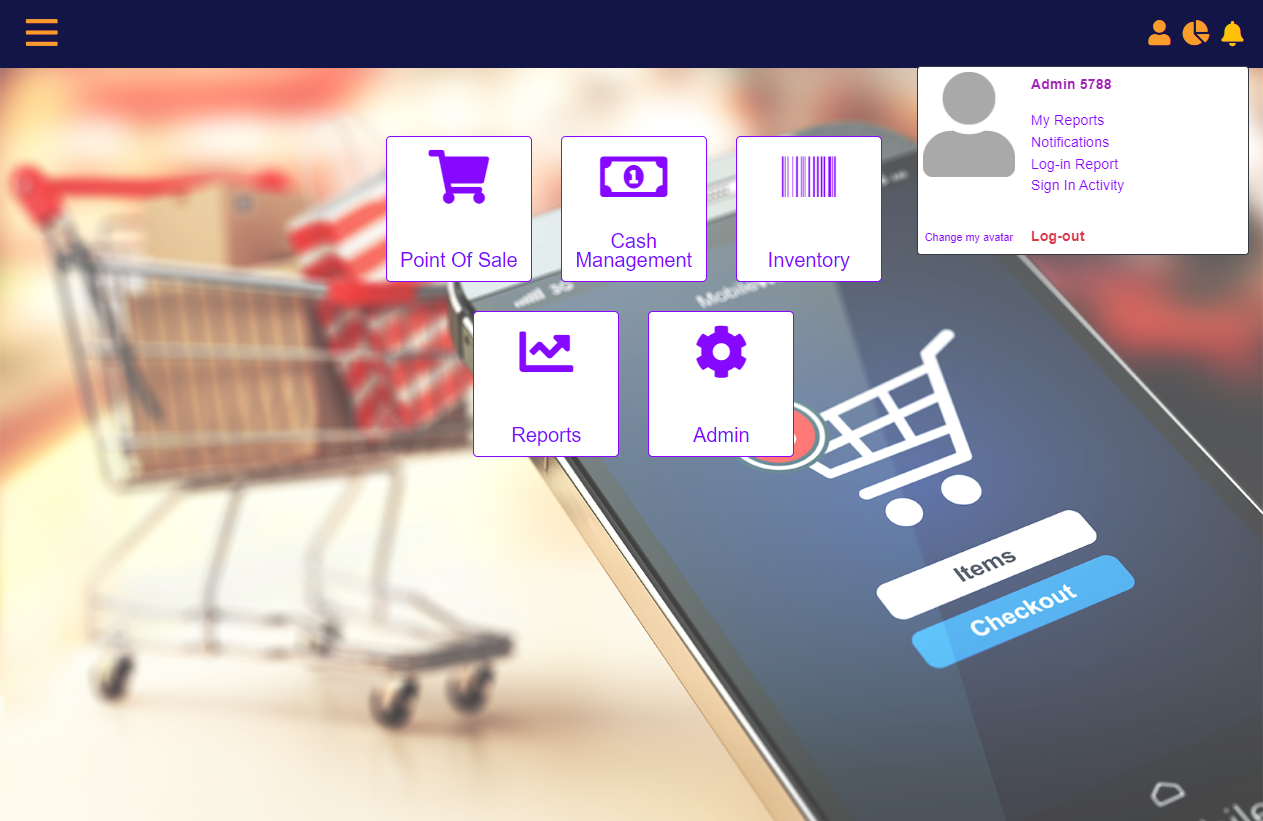
Notifications screen
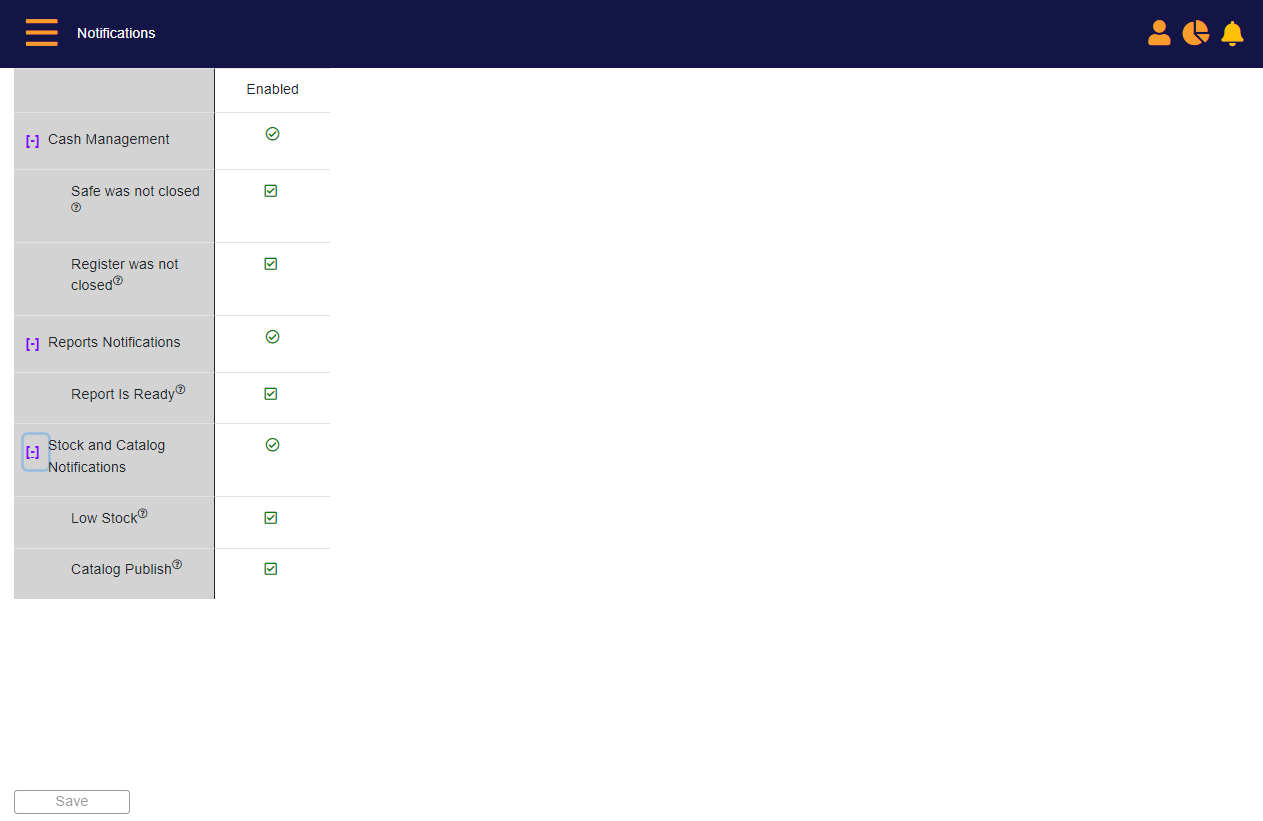
The notifications that you have permission to receive are presented on the screen, grouped by functionality.
Notifications that you are currently configured to receive are marked with a green check-mark.
Notifications that you have opted not to receive will show unchecked.
You can check or deselect the required notifications to opt in/out of receiving the notifications.