Notifications
The system generates notifications for the user. Notifications are global on the user level: the user will get the notification in any store that they login to.
Notifications are refreshed every 30 seconds or so.
Click the notifications icon.
Notifications (bell) icon at right side of bar
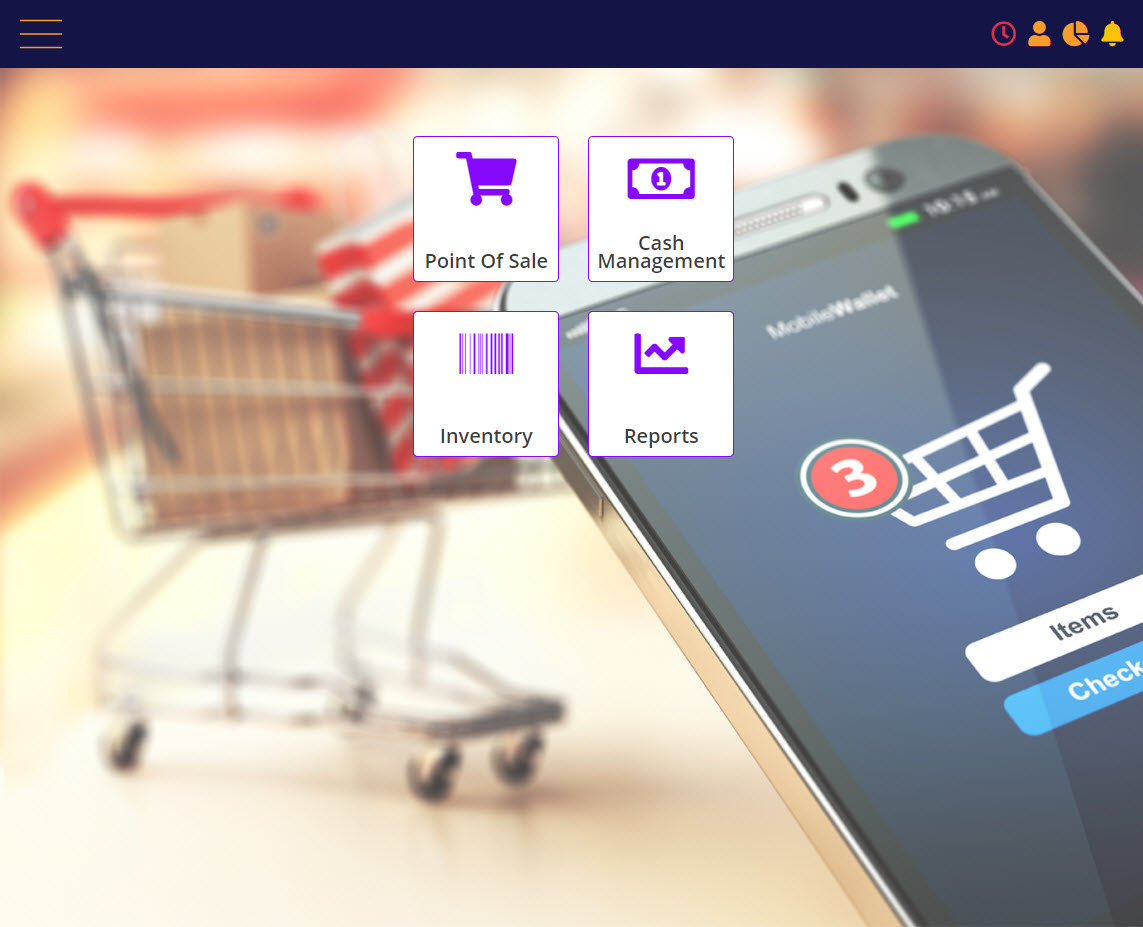
If there are no recent notifications, this message will display.
No Recent Alerts notification

The notification icon will change color when there is a notification.
Example: the notification has a link to download a report.
Recent Alerts notification
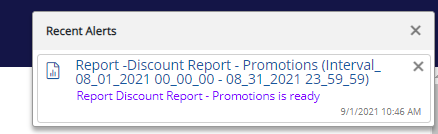
The following Notifications are supported:
- “Report Is Ready” notification is sent when a report, that the specific user has requested, is ready to be downloaded.
- “Low Stock” notification is sent when the scheduled Low Stock notification job is run, and finds that some products are at low stock.
- “Catalog Publish” notification is sent when an update to catalog (via catalog publish feature) has been completed.
- “Safe was not closed” notification is sent when the scheduled notification job is run at the store's configured closing time, and the safe has not been closed.
- “Register was not closed” notification is sent when the scheduled notification job is run at the store's configured closing time, and the register has not been closed.