Getting Started
Getting Started with MT-POS 9.0
To get started with MT-POS you should usually complete the following setup process:
- Configure Stores
- Setup Suppliers
- Setup Registers
- Connect the Payment Terminal
- Connect the Printer
- Add Users
- Add Products to Catalog
- For existing Store - Adjust the current Inventory into the system
- For a New Store, Create a Purchase Order
On the first login to a new store, the Setup Wizard will display shortcuts to required store setup.
Use the links to open the tools in MT-POS, then check-mark the list item in the Get Started page.
Click the Continue button to open MT-POS.
MT-POS Setup Wizard
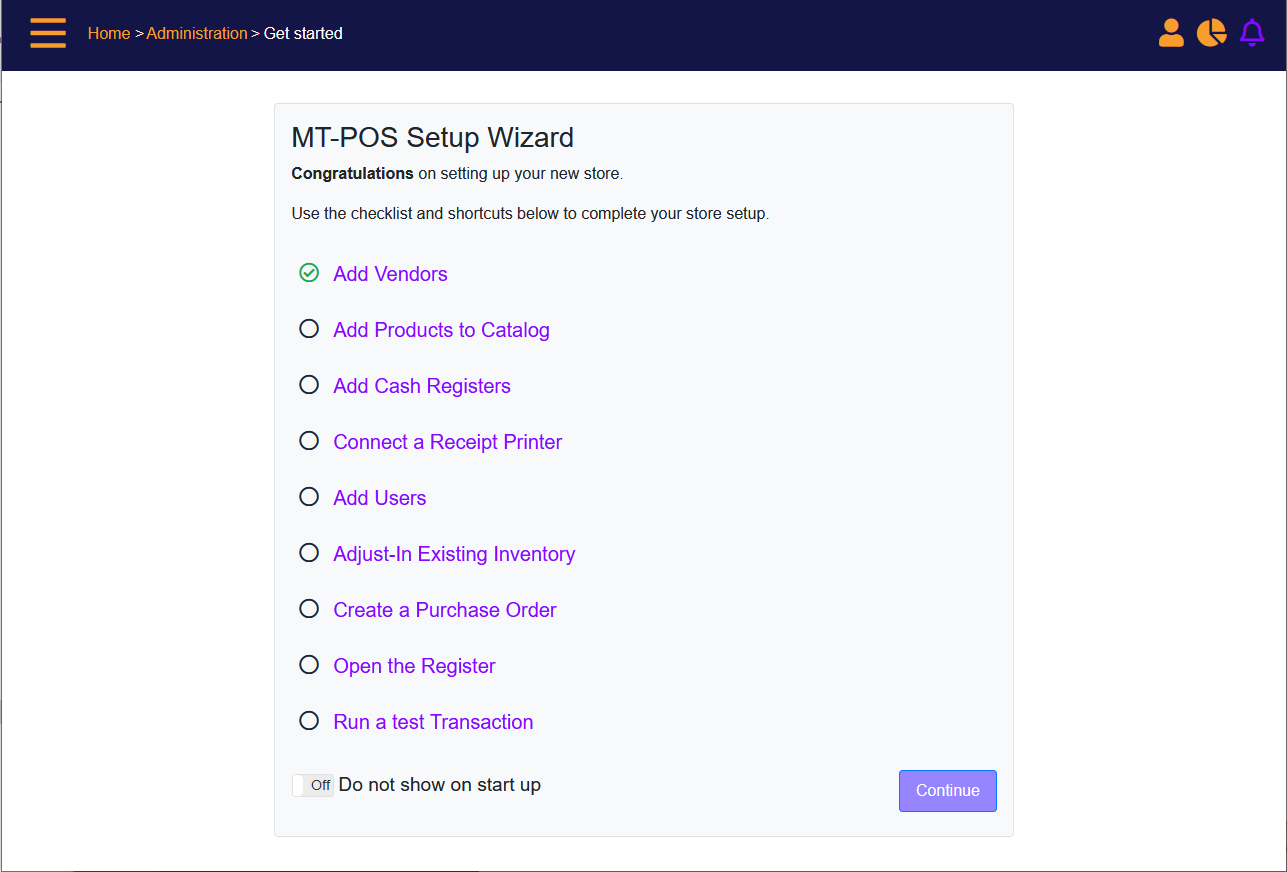
You are now logged-in to MT-POS, and the app Home page displays.
